I recall at WWDC 2011 when Steve Jobs introduced iCloud he talked about how up until that point, managing and syncing content across devices was driving everybody nuts. You’d take one photo on one device and would have to plug it in and sync it to another device, which would then offer up some of its own photos and meanwhile none of them are even on the third device yet. It truly was an insane world. But in 2016, the new Circle with Disney aims to solve a surprisingly similar problem.
Managing content across devices has gotten much easier, yet managing the people who use those devices has not. Circle is a brand-new product from Disney that wants to unify your family’s entire online experience. It allows you to set time limits for individual family members, block websites based on your child’s age, and even pause Internet access entirely when it’s time to log off.
This post contains affiliate links. Cult of Mac may earn a commission when you use our links to buy items.
Control what your child can access
Circle itself is a small white cube that sits anywhere in your house, but probably best near your router. It has about the same footprint as an Apple TV. When you first get Circle, you have to go through the pretty straightforward process of linking it up with your home Wi-Fi network. At this time you’ll also have to download the free iPhone app.

Photo: Circle
When that’s set up (in a matter of minutes), you have to create the individual profiles for each member of your family. Doing this means you get to set access times and block certain websites for your children depending on their ages. Circle includes five presets: pre-K, kid, teen, adult and none. These will automatically block certain websites as necessary for the age groups so you don’t have to go through the process of fine-tuning your picks. But you can if you want to, either by switching on or off popular websites/categories of websites (like VPNs and pornography), or by typing domains manually. Later on, the app even shows you insights on which websites and apps your kids spend the most time.
Control when your child can access it
You can also restrict Internet use by time or day, or the amount of time per day. For instance, for a specific child you can allow a total of five hours per day online. For another, you can allow unlimited access between the hours of 9 a.m. and 9 p.m. You’re in complete control and Circle makes it very easy to handle being in that position of power. When creating profiles, the app lets you choose right from your own phone which devices (based on what has been connected to the network) belong to which kids.
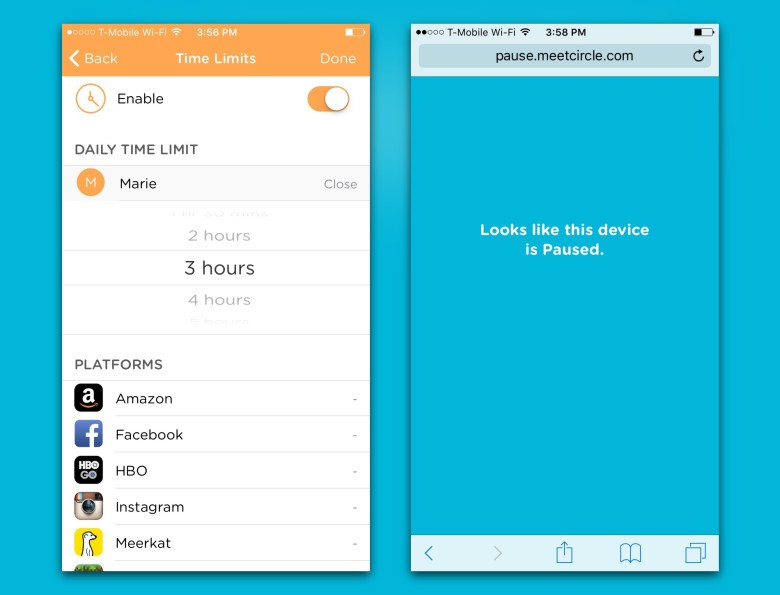
Photo: Circle
My favorite feature of Circle is the simplest one: a pause button. Tap it, and Internet access is turned off. Unpause and it turns back on. Simple, but effective, and there’s a pause button for individual children or the entire household. Dinner time? Pause. Sarah needs to start homework? Pause. Johnny got detention in school? Pause. It’s brilliant yet it’s the most obvious feature.
A real timesaver for families
The only real noticeable downside to using Circle as opposed to using an operating system’s built-in parental controls or some other third-party software is that once your kids leave the home Wi-Fi network, they’re free to do what they please. Because Circle connects to your Wi-Fi, it has no control over their usage outside of the house. (Though Circle says this is coming.) But then again, parents can’t always control their kids outside of the house either. Sometimes you just have to put your trust in ’em.

Photo: George Tinari/Cult of Mac
Every family with kids, especially younger ones, should own a Circle. It’s really a phenomenal device and I’ve yet to see something that manages and restricts Internet use more effectively. It’s not a subscription product either. $99 gets you the Circle and everything it’s capable of — and it’s capable of saving you a lot of time and stress.
Buy from: Amazon
Circle provided Cult of Mac with a review unit for this article.
![Circle with Disney is a near-flawless parental control system [Reviews] circle-disney-header](https://www.cultofmac.com/wp-content/uploads/2016/04/circle-disney-header.jpg)

