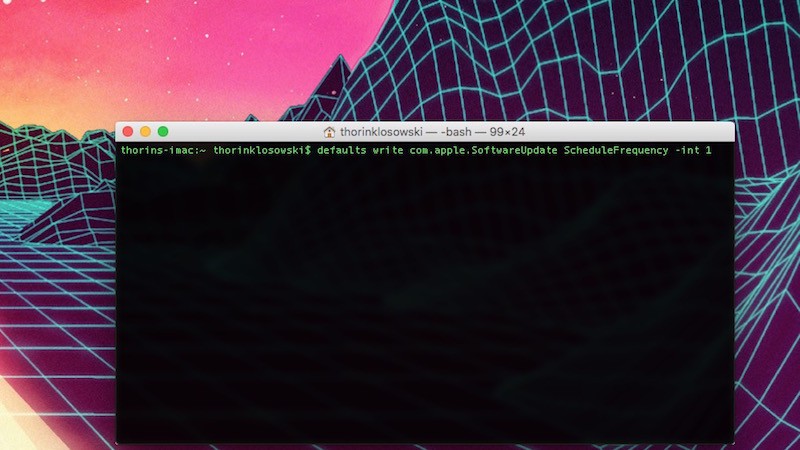Here’s a surprising fact: By default, OS X only checks for software updates once a week. That’s shockingly infrequent, considering the fact that iOS and Windows both check for critical updates every day.
If you’d like your Mac to keep more on top of things, there’s an easy way to tell it to check for software updates more frequently.
Like many of OS X’s secret settings, this one is triggered by a Terminal command. To set your Mac to check for updates more frequently, open Applications > Utilities > Terminal, then enter:
defaults write com.apple.SoftwareUpdate ScheduleFrequency -int 1
You want to substitute the “1” at the end with the number of days between OS X update checks. So “1” will check for software updates every day, but you could also change it to “30” for every month, “365” for every year, and so on.
That’s it. Hit return, and now your Mac will check for updates only on the schedule of your choosing. Neat, huh?
Source: Lifehacker