If you want to clean up your contacts list so you can better utilize the power of keeping track of people’s contact info on your iPhone, you’ll need to clean it up.
My contacts list has always been a mess. I’ve kept a running list, saved to various services and such, since my first iPhone in 2007.
It’s annoying enough that I went looking for an app that will destroy all the crazy duplicates I have on my iPhone. When I found an app called Cleanup Duplicate Contacts, I took it for a spin and found out how easy it really is.
Here’s how it works.
I downloaded Cleanup Duplicate Contacts from the App Store and launched it on my iPhone.
I gave it permission to analyze my contacts to see how many duplicate contacts I had, plus how many contacts were missing actual info. My list was such a mess it took about four minutes, much longer than the app says it should have taken (“less than a minute”).
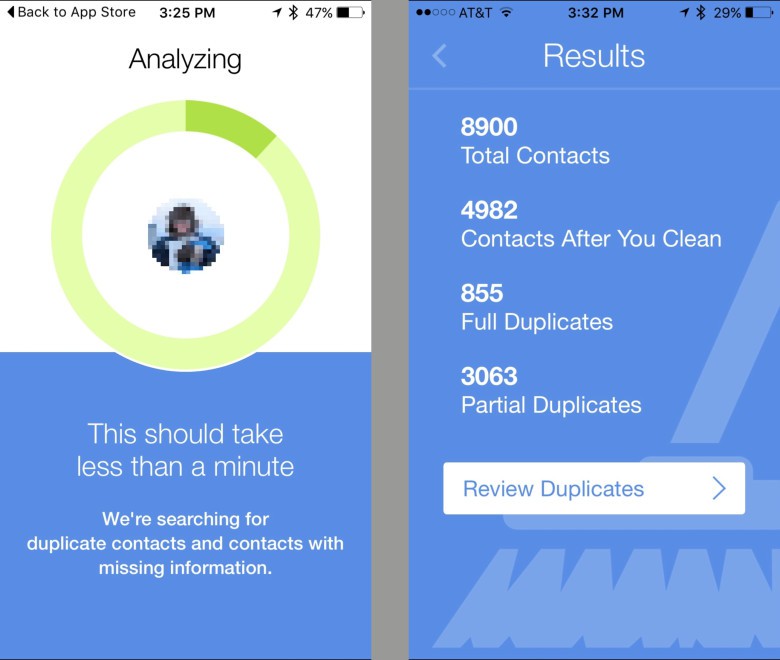
Photo: Rob LeFebvre/Cult of Mac
When it was done checking out my 8900 contacts in total (I do not know that many people), it said that there were 855 fully duplicated contact entries and 3063 partial duplicates, leaving only 4982 contacts after cleaning. Yeesh.
I hit the “Review Duplicates” button to see which contacts needed cleaning, but frankly, perusing thousands of dups was not in my plans today, so I just hit the Merge button and this app, this glorious app, just did it. All the duplicates were merged into single contacts.
You can browse through your contacts in this app as well, culling various entries that will make your list even leaner and meaner. Once you’ve removed all the duplicates, you can filter them based on things like Missing First Name, Missing Company, Missing Email, and the like, to help clean up even more contacts you don’t want.
Even better, Clean Duplicate Contacts will let you back them all up to their servers and will help you keep things updated with the connected CircleBack contact management app.
Cleanup Duplicate Contacts is a great way to start cleaning up that contacts list, for sure. Grab your own copy today and see how many duplicates you have on your own iPhone.
Via: Wired


