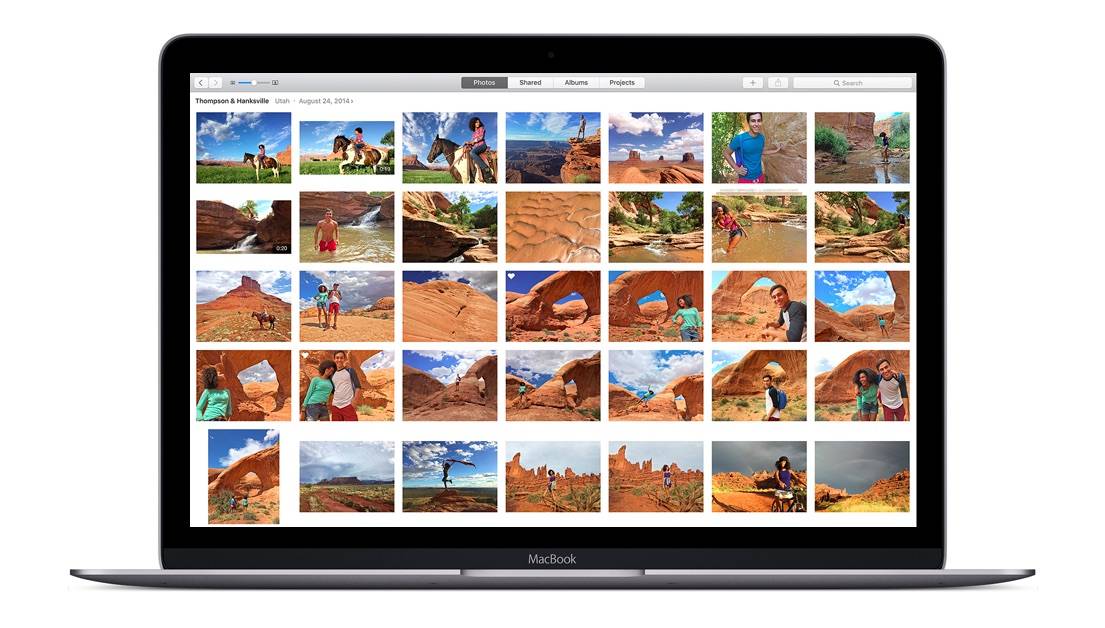As a longtime iPhotos user, I’ve taken my sweet time getting to know the new Photos app in OS X. But I can tell you this much: It brings a few differences in the way it does stuff.
As a longtime iPhotos user, I’ve taken my sweet time getting to know the new Photos app in OS X. But I can tell you this much: It brings a few differences in the way it does stuff.
One of the new subtleties of the Mac’s Photos app is how it treats exporting your pictures. There are two ways to get your images out of the Photos app. One will give you a smaller file; the other will preserve the higher resolution of the original photo.
Here’s how to make sure you’re exporting your photos at the quality you want.
You can drag and drop your pictures from the Photos app to the Desktop, or you can use the Export menu (in the File menu).
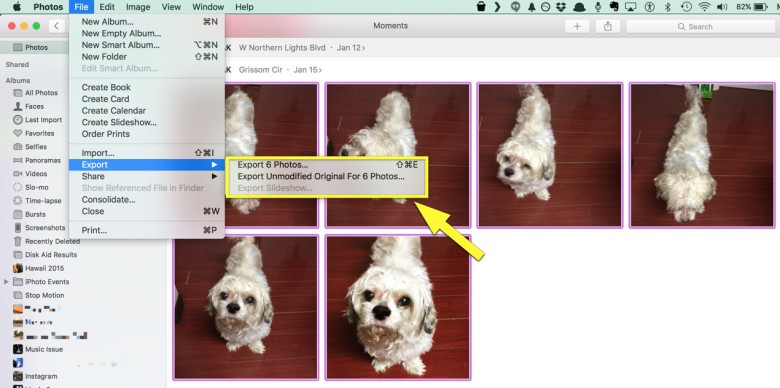
Screenshot: Rob LeFebvre/Cult of Mac
If you use the menu, you’ll see two options when you select Export: “Export X Photos” and “Export Unmodified Original For X Photos,” where X is the number of images you’ve selected.
The first option will net you a JPEG file, whether or not your original photo is in that format. It will also be more compressed, as the file size will generally be smaller than the original image. For example, I exported a screenshot I’d taken with my iPhone with this basic Export menu item, and the the file size shrank from a 3.8MB PNG to a 452KB JPEG. This is great if you need a smaller file size, but the image quality will suffer.
To preserve the original file, format and creation date timestamp, use the second option (Export Unmodified Original). This will get you an exact duplicate of the photo.
You can do the same with drag and drop. To export a JPEG at a lower quality/higher compression, simply drag and drop the image from Photos to your Desktop. If you want to export an exact duplicate of the original file, however, hold the Option key down when dragging – you’ll get the higher-quality original photo instead.
Via: Macworld