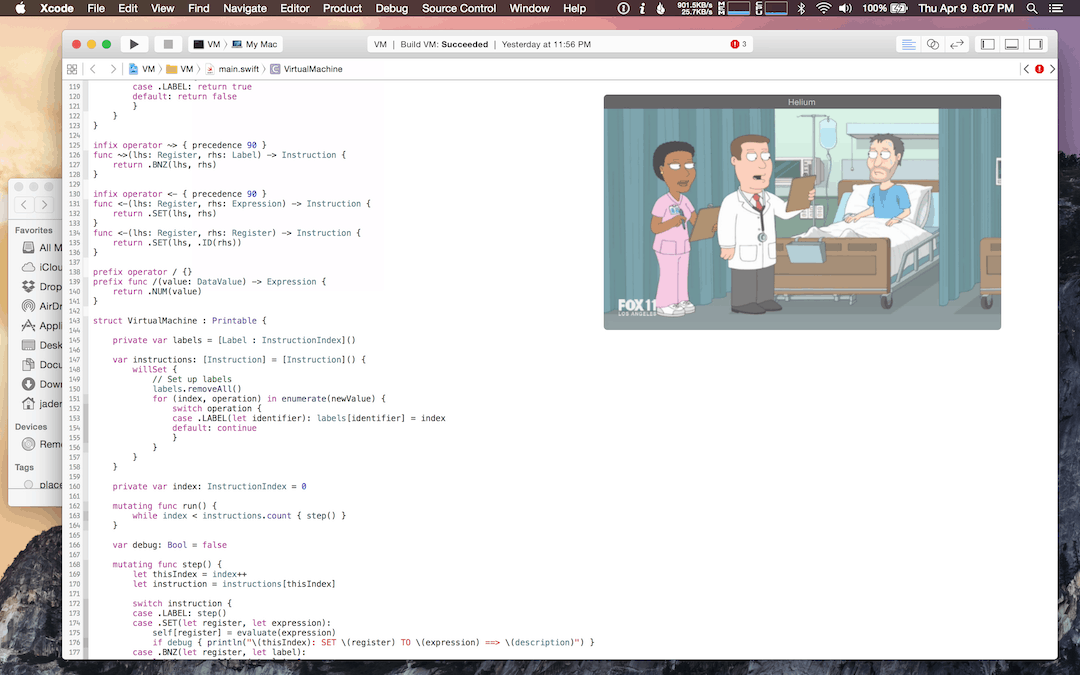One of my favorite things about iOS 9 is picture in picture mode, which keeps a small window of a movie visible on screen at all times. Unfortunately, OS X El Capitan doesn’t have an equivalent: you can watch a movie while multitasking, sure, but it doesn’t stay on top of your window stack no matter what, which is the genius of iOS 9’s interpretation.
I’m hoping OS X 10.12 will address this issue. In the meantime, though, there’s an app that will give OS X iOS 9-style picture in picture mode. And it’s free!
It’s called Helium. You just install the app, open it up, and drag it to where on the screen you want it to go. From there, you can watch videos through any online website – YouTube, Netflix, Hulu, Plex, Amazon, you name it – or even open local video files through the app.
Here’s a great video by OS X Daily showing Helium in action:
It even has some cool advanced tricks: for example, you can make your video transparent if you don’t want it totally obscuring any portion of your screen. And the best part is, it works in anything. Even if you’re playing a video game, the video will stay on top, a true picture in picture mode for your Mac, without any windows juggling.
Let’s hope the next version of OS X builds picture in picture mode right into the operating system. In the meantime, download Helium for free here.
Via: OS X Daily