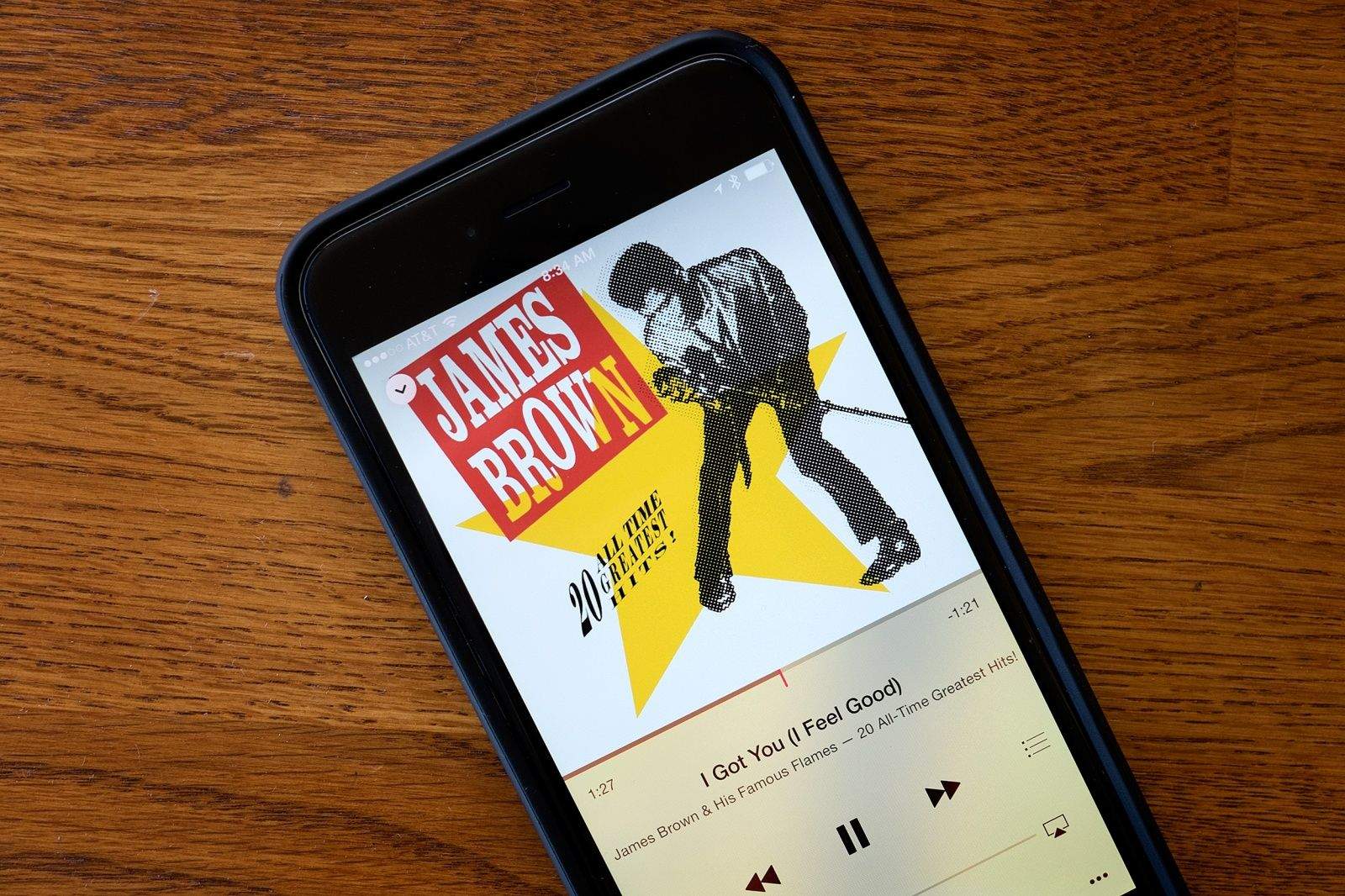It’s almost the end of September, which not only means the evenings are starting to draw in for most of us, but also that Apple Music’s three-month free trial is about to come to an end — with the $9.99 per month premium service kicking in from October.
After its Apple Music Emmys ad, Apple is making one more big push to sell users on its streaming music service. If you want to throw in the towel before getting charged, however, now’s the time to do it.
Read on if you need a quick “how to” reminder.
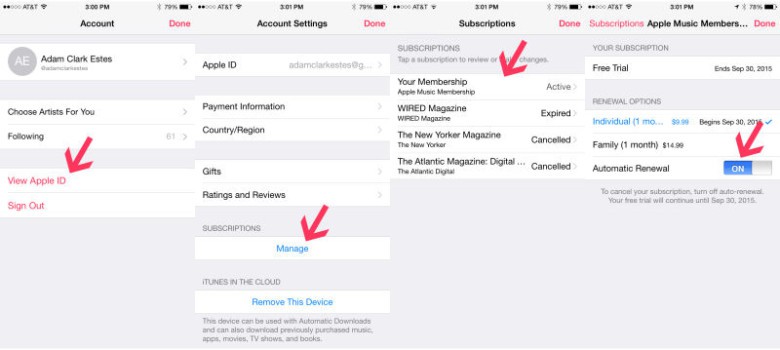
Photo: Adam Clark Estes
To cancel Apple Music, visit your profile page by clicking the head icon in the top left, then View Apple ID –> Manage (Subscriptions) –> Your Membership, and finally make sure that the automatic renewal toggle is set firmly to off.
Personally, I’ll be happily continuing as an Apple Music subscriber — despite a few early teething problems. Not only is the music selection great, but the double-hit of exclusives like Dr. Dre’s Compton album and the Beats-1 radio station make it easily worth my money.
The big question, of course, is how many other users are going to feel the same. Early stats like the fact that Apple Music has already picked up half as many subscribers as Spotify, or that a sizeable percentage of sign-ups may have bailed, ultimately mean nothing until we see just how many people are willing to pay Apple’s monthly premium.
Will you be keeping Apple Music? Leave your comments below.