We love our iPhone cameras because it takes away the need for technical know-how and leaves us with nothing but fun for our photography. But sometimes fun needs to be turned up a notch.
Enter the Creative Mobile Kit from Lensbaby, a two-lens package that turns any scene into a dreamy state of smeary colors and blurred shapes that surround the focus of a subject. Just clip on the kit’s magnetic mount bracket, select a lens and go play.

Photo: David Pierini/Cult of Mac
The LM-20 lens provides a large sweet spot of focus surrounded by a softness and blur that increases as it extends to the edges of your frame. The LM-30 creates the feel of a kaleidoscope with a sharp center framed by a series of reflections.

Photo: David Pierini/Cult of Mac
The kit also provides an invitation to download a free app that lets you play with depth of field, move your point of focus and adjust color to refine the art you create.
The Portland, Oregon-based Lensbaby has been making lenses since 2004. It’s founder wanted to find an inexpensive way to create selective focus and bokeh effects. His first prototype paired an old lens with a piece of vacuum cleaner hose that acted like a bellows.
Most of the lenses are created with a bellows or ball and socket to pin-point focus and throw the rest of the picture into a swirl of soft colors, lines and shapes. The lenses are especially popular with photographers who shoot weddings and portraits.

Photo: David Pierini/Cult of Mac
Of course, when my Creative Mobile Kit arrived in the mail, I could not settle for just one notch of fun. I had to have two, so I waited for the Minnesota State Fair to open before I tried out the lenses.
I trained the lenses on the many colors that can be found in the carnival-like atmosphere, but also knew I could find scenes in the animal barns and kids competing for ribbons that would give a timeless quality to the photos.

Photo: David Pierini/Cult of Mac
The LM-20 was the workhorse of the two kit lenses. I enjoyed how it gave a heightened feel of energy and emotion to whatever moved in front of my camera. I used the LM-30 on more static objects to see how reflections would spin off from various colors and shapes.
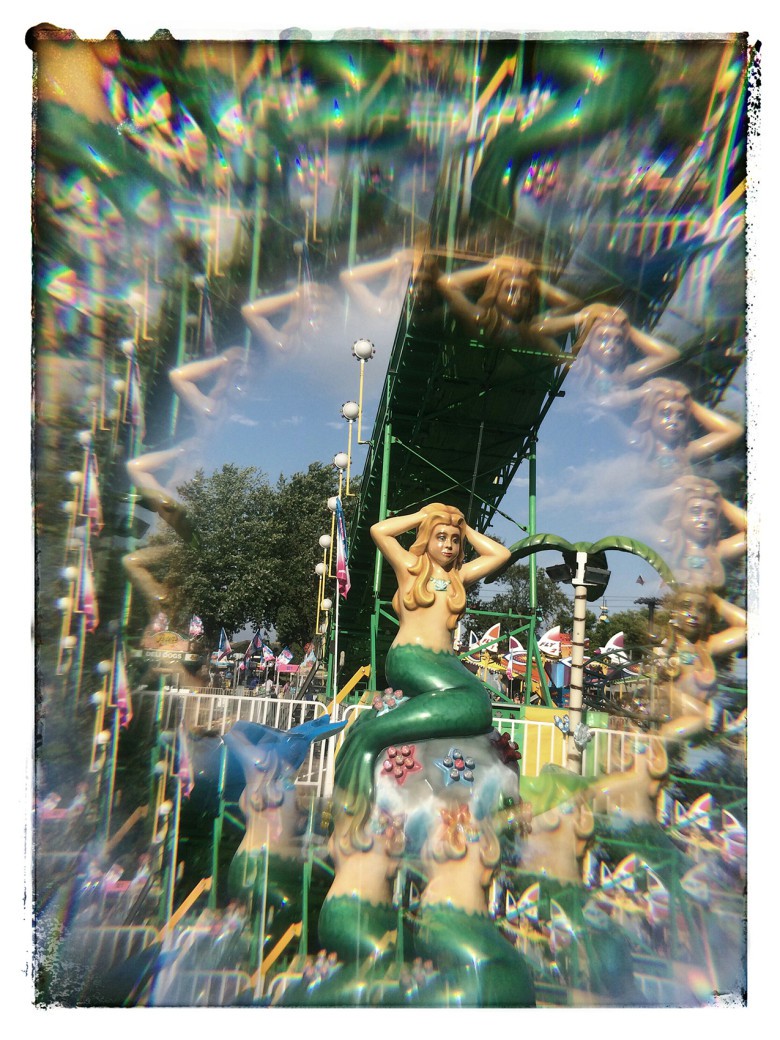
Photo: David Pierini/Cult of Mac
Occasionally, I would not have my lens centered on the mount and this created dark vignettes on the corners. I didn’t mind and, as is the case with photography sometimes, you are grateful for happy accidents.
I like the Lensbaby app but preferred to use the native camera and do some limited post-production editing in my favorite app, Snapseed (hence the vanity borders around the pictures).
I had a blast and I will bet the snobbiest of my photography friends would find themselves giddy like a kid if they played with the Lensbaby kit for an afternoon.

Photo: David Pierini/Cult of Mac

Photo: David Pierini/Cult of Mac

Photo: David Pierini/Cult of Mac

Photo: David Pierini/Cult of Mac
The kit retails for $89.95 on the Lensbaby website, a fare price for two well-crafted lenses. It also comes with a little kickstand. You will need to specify which smartphone you use.
I shot my pictures on an iPhone 5s, which necessitates the little plastic clip-on lens mount. For those with an iPhone 5c or Android users, Lensbaby includes a magnetic ring that goes over a smartphone lens for using the Lensbaby lenses.

Photo: David Pierini/Cult of Mac


