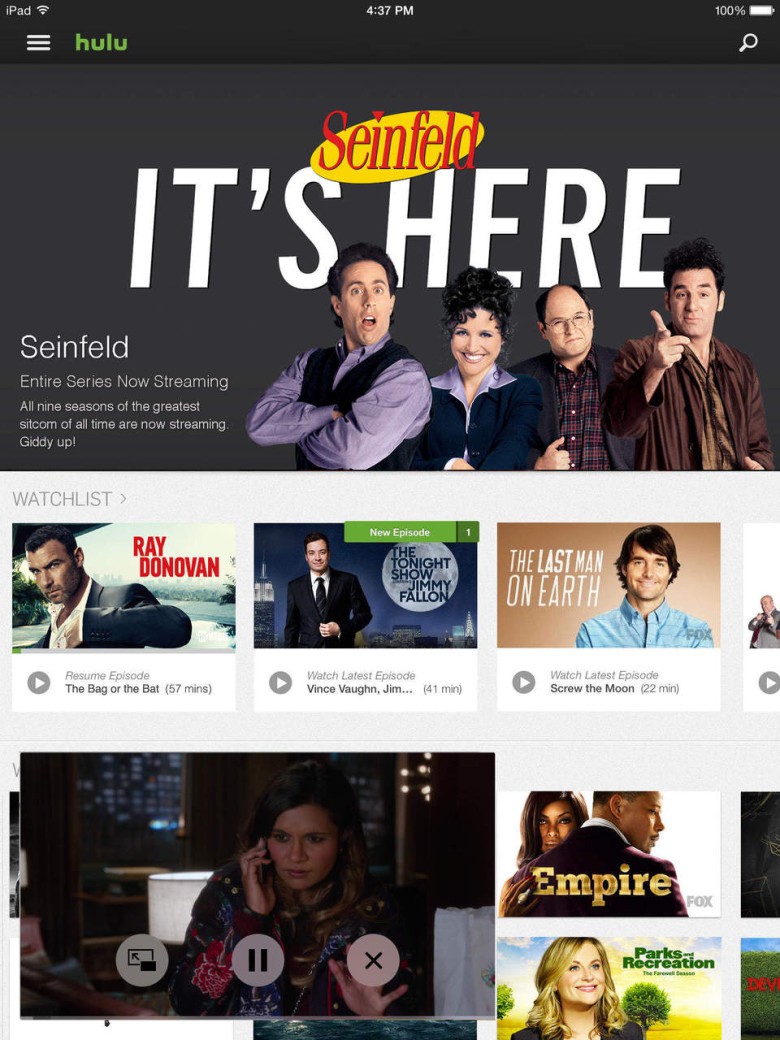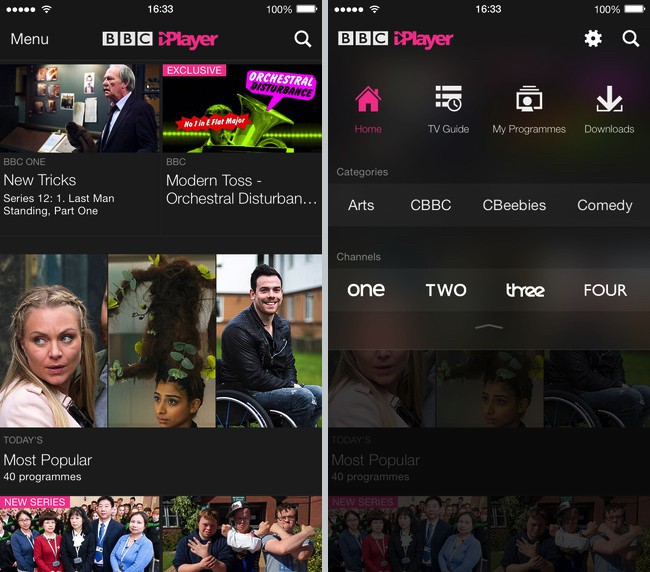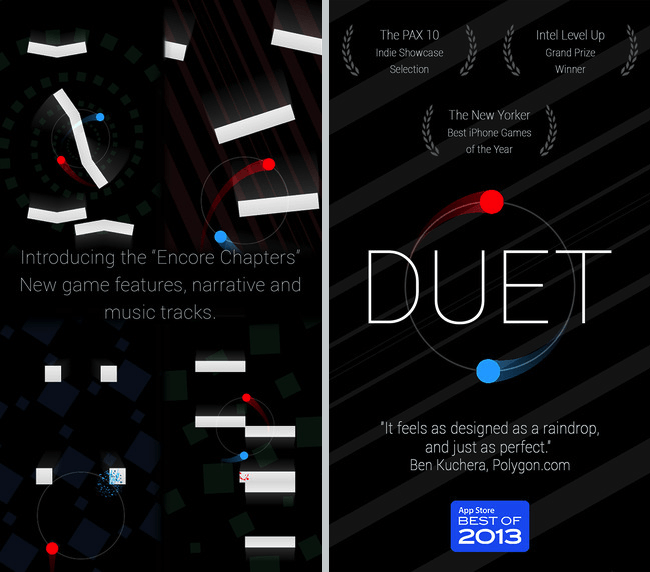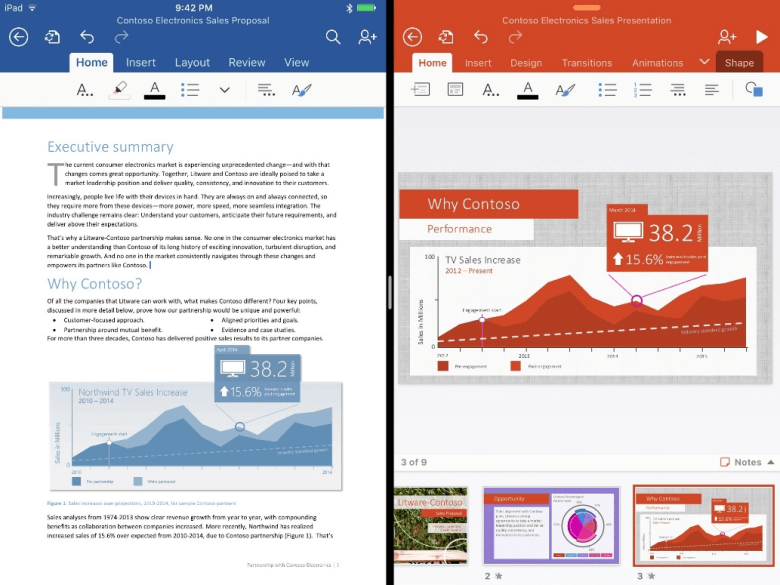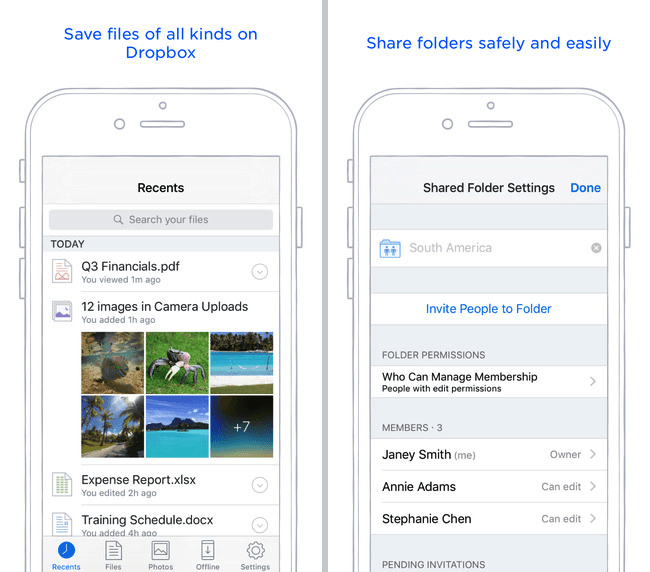iOS 9 is out and, unsurprisingly, app developers are springing to take advantage of its new features.
There are already too many to provide a fully comprehensive list of every iOS 9-optimized app out there, but we’ve pulled together a selection of some of the best — to give you a test drive of some of the best features of Apple’s latest mobile OS.
Read on for our picks.
Hulu
If you’re the kind of person who likes to get things done while you watch TV, the new Hulu update could be for you. The big added iOS 9 feature is a Picture in Picture mode for iPad. As Hulu explains, “After starting your video, get back to that email you have been meaning to write while binging on The Mindy Project!”
Available for: iPhone and iPad (Picture in Picture is iPad only)
Cost: Free (plus subscription fees)
Get it from: App Store
Twitter’s update embraces split-screen multitasking for iPad users, with a neat constantly-updating Twitter feed docked as a side column — leaving you free to write emails or surf Safari. The other big iOS 9 feature is the ability to reply to any notifications, regardless of the app you’re in.
Just like iMessages, notifications appear at the top of the screen, with users able to pull them down, type a quick response, and then return to what they were doing before. A useful update.
Available for: iPhone and iPad (Split-screen is iPad only)
Cost: Free
Get it from: App Store
BBC iPlayer
BBC’s iPlayer has been getting better and better, and the iOS 9 version adds a Hulu-like Picture in Picture mode for iPad users.
As with Hulu, it’s particularly useful for watching shows while checking out Twitter reactions or the like. You know, as we twenty-first century folks do!
Available for: iPhone and iPad (Picture in Picture is iPad only)
Cost: Free
Get it from: App Store
Duet Game
Taking a break from split-screen multitasking, popular iOS game Duet‘s iOS 9 update is based on ReplayKit — the new iOS feature which lets users records games and app videos without having to use external cameras or hardware. Announced at WWDC, it’s bound to be a popular tool among the Twitch crowd.
Duet‘s update notes that, “Now you can record and share video replays with new ReplayKit support! Just tap the camera button in-game to start recording. Tap the button again to edit and share your video!”
Expect this to be the first of many, many games to do the same.
Available for: iPhone and iPad
Cost: $2.99
Get it from: App Store
Microsoft Office
Microsoft has done itself proud with the Microsoft Office update for iOS 9, bringing iPad multitasking that lets you quickly switch between Office apps — perhaps jotting down a reminder in OneNote while you’re reading an email, referencing your notes while working on a PowerPoint presentation, or copying numbers from Excel into Word.
There’s also a universal intelligent search feature, meaning that when you search for something on your iPad or iPhone, the Spotlight results will include OneNote notes and Outlook email messages.
Although it’s not out yet, the iPad Pro is additionally set to include a new “inking” feature that will let users mark up documents like they would in the real-world — using everything from pencils to highlighters.
Available for: iPhone and iPad (Picture in Picture is iPad only)
Cost: Free
Get it from: App Store
Dropbox
Dropbox’s update may not be flashy, but it’ll save regular users a lot of time. The two big new iOS 9 additions are the fact that links shared with you will now open directly in the App, and that recently-viewed files or those that have been saved for offline access are findable using Spotlight.
Available for: iPhone and iPad
Cost: Free
Get it from: App Store
The Night Sky
Astronomy app Night Sky has received a great spit-shine for iOS 9. Users can take advantage of Spotlight search to find celestial objects in the app directly from Spotlight. There’s also full multitasking support for iPad users, and the promise of 3D Touch-optimized features for iPhone 6s and 6s Plus owners.
All this, and the app now takes up less space on the device, too.
Available for: iPhone and iPad
Cost: $0.99
Get it from: App Store