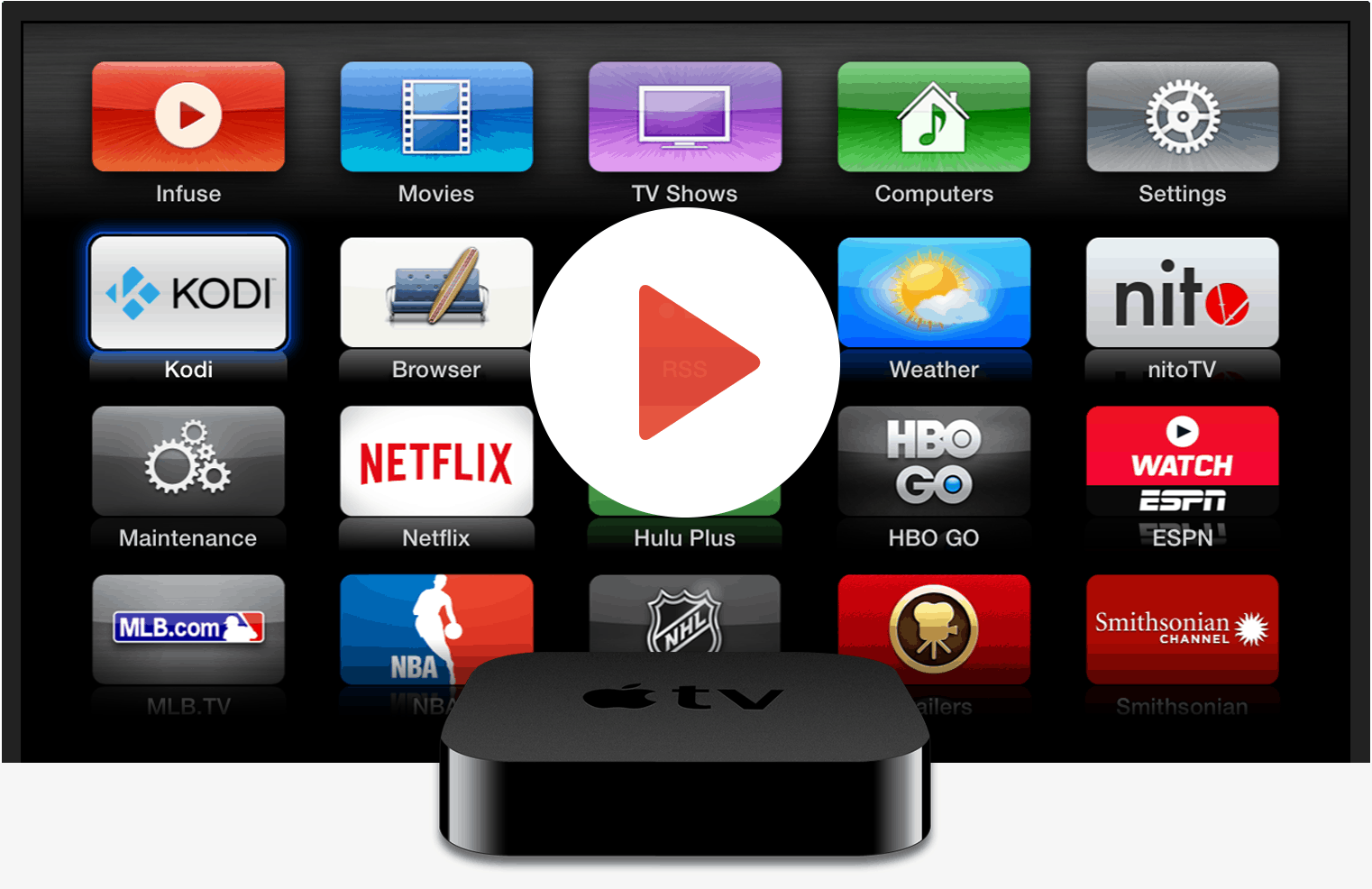Although Apple’s September 9th event looks like it will super charge the Apple TV into a PlayStation-killing video game console, it’s not the indisputable king-of-the-hill of streaming media boxes right now. Roku, Fire TV, Chromecast… all have their advantages over the Apple TV except for one killer feature: AirPlay Mirroring, which allows the Apple TV to stream anything running on your iPhone, iPad, or Mac.
Unless you have an Apple TV, you can’t use AirPlay Mirroring… right? Actually, you can, as long you have a Raspberry Pi.
If you haven’t heard of a Raspberry Pi before, it’s a dirt cheap ($35!) micro-controller custom designed to be something of a hacker’s playground. For just a hint of what you can do with a Raspberry Pi, check out Cult of Mac’s previous how-to, 5 hot Raspberry Pi projects for Mac geeks.
If you have a Raspberry Pi, it turns out it’s trivial to add AirPlay Mirror support to it. All you do is download and install some software called rPlay. Once it has been installed, you can mirror your iPhone, iPad, or Mac to any display with a Raspberry Pi hooked up to it.
Sure, Apple TVs are pretty cheap at $99, so if you want to get AirPlay Mirroring on your TV, it’s only a C-note away. But you know what’s cheaper than $99? $35. Consider this a way to dip your toe in the AirPlay water.
Source: Instructables