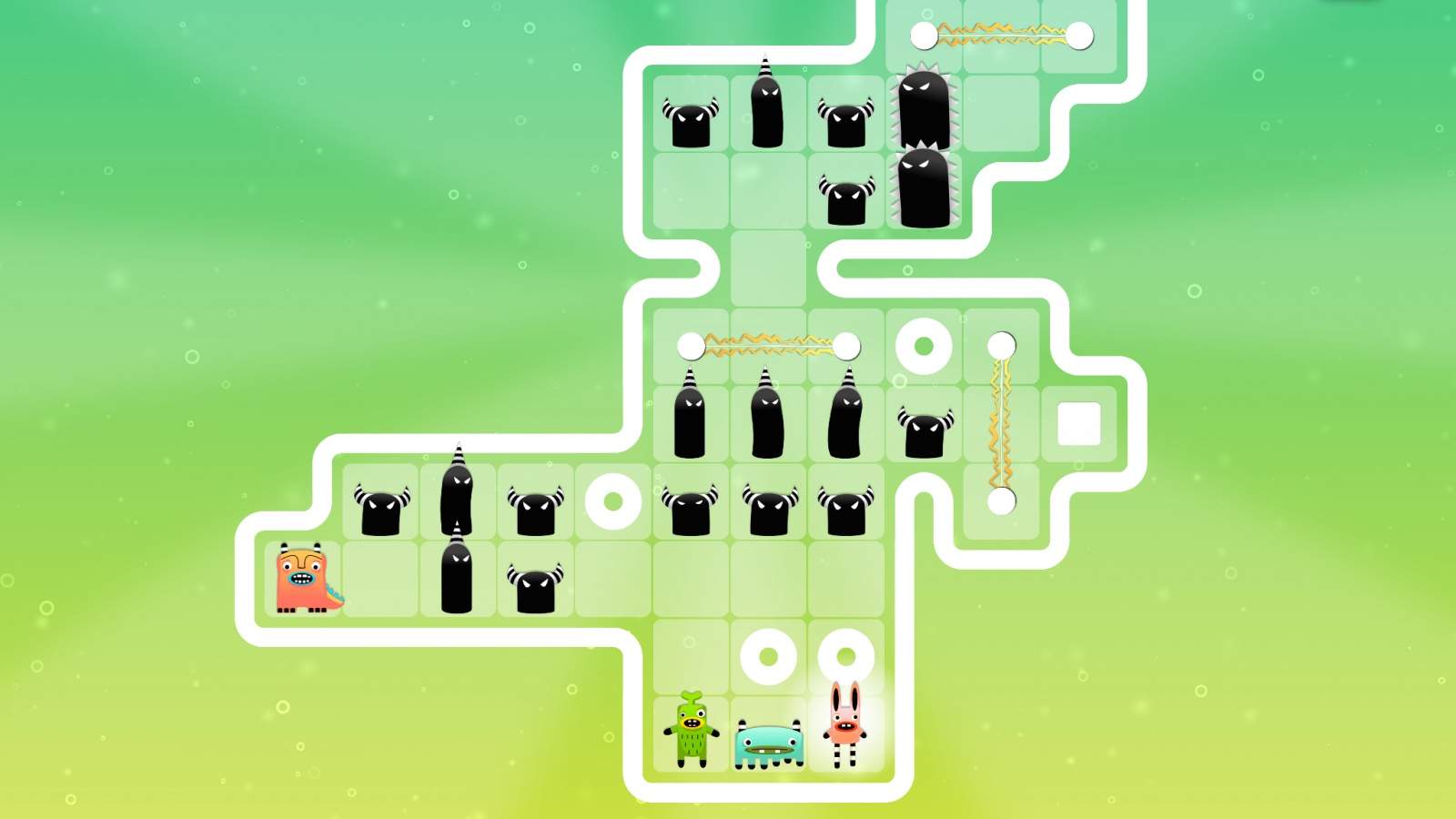I like strategy games as much as the next person, but they’re all missing something. Like maybe they could use a pink bunny that tickles opposing pieces to death, or a little, blue, tentacled … thing that can distract enemies with its soothing singing voice. And for good measure, maybe they could throw in a green guy who can fire deadly shots out of his head and an orange monster that eats lightning and fireballs.
Picorama has all those things, and it’s as weird, silly and fun as it sounds. But the iOS game’s innocent art and adorable characters belie a title that will quickly test your strategic and problem-solving skills and have you staring at your iPhone or iPad trying to plan your next move.
Here’s how it works: Picorama introduces you to its four hero characters one at a time, and they’re trying to reach a vortex on the other side of the screen. But enemies stand in their way, and they’re just as specialized as your colorful friends.
On the opposing side, you have enemies who can attack any adjacent square, even diagonally (your bunny can only strike in four directions); a tall baddy that shoots lasers out of its head and hits stuff two squares away; and a huge, spiky beast that can launch fiery, ballish death from across the board. They only attack when you do, so you need to take that second look before you make your move. One hit means instant death, but you can immediately reset.
Your goal: Clear all the bad guys. Your puckish crew will need to work together to stay alive, and their abilities play off each other in interesting ways. For example, Big Orange (they have names, but I haven’t bothered to learn them) can use his odd appetites to provide cover for his friends. So if your next move will get you a face full of lightning, you should put your big buddy between you and the will-be attacker, and it’ll keep any death from hitting you.
Picorama‘s learning curve is steady across its 30 levels, and it doesn’t give you too much to process at once — at least, not right away; later levels give you quite a bit to think about, as they should. But a couple of small issues nagged at me while I played.
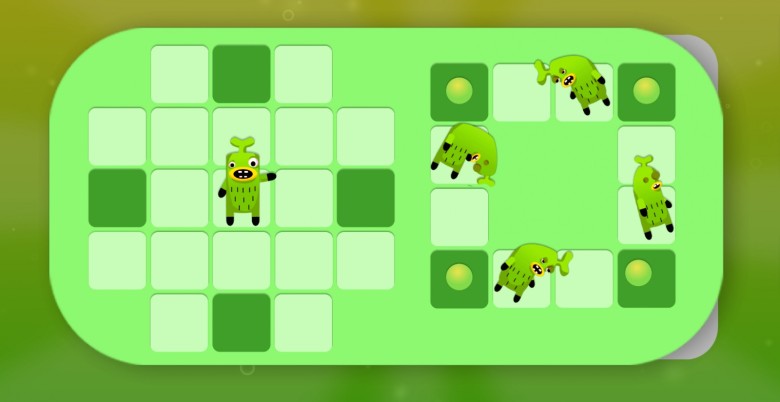
Photo: MicroCosmos
First, the tutorial pictures offer zero text explanation, so it can be slightly confusing when you first start using a new character or face a previously unseen foe because you may not necessarily understand their full abilities from the pictures. You’ll catch on soon enough (you have to), but you might end up learning more from doing.
The second small issue might have been related to the screen protector on my iPad, but I haven’t noticed this happening with any other apps. Each move in Picorama consists of tapping once on the character you want to control and then again on the space you want them to move to or attack. But these taps didn’t always seem to register because you can also drag on the screen to look around the map; I found that sometimes I had to be really firm and precise with my taps in order for them to register. It is handy to be able to zoom in and out, but I wonder if a dedicated slider would help out here.
Still, those are minor problems, and Picorama is a good time otherwise, and you should definitely check it out.
Picorama is out now for iPhone and iPad. The developer provided Cult of Mac with a free download code for this game.