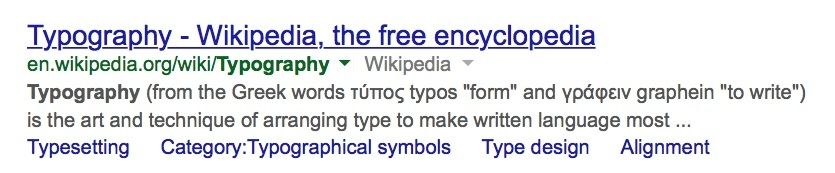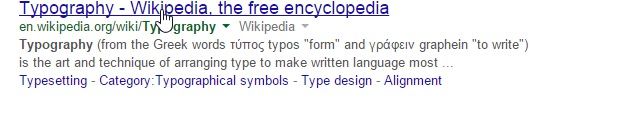
Apple pays more attention to the details then anyone else. Sometimes the details they pay attention to are so small, you don’t notice them at all for a long time… but once you see what they’ve done, you can never unsee it, or accept anything less.
Here’s a great example from OS X Yosemite. Compare the two images above. The top is from OS X Yosemite, the bottom from Windows 7. Notice anything? One of these images has much better typography than the other. But can you tell why?
Apple has tweaked the typography in OS X Yosemite so that link underlines skup over the descenders. What’a descender? It’s the little dangling parts on letters, like the tail of the lowercase ‘p’, ‘g’ or ‘y’.
It’s a small touch, achieved by Apple by altering the default stylesheet in Safari. But it makes a difference. Instead of having descenders artlessly overlap an underlined word, they now gracefully dangle, like the tails of monkeys.
Of course, Apple has always cared about typography. It all stems from Steve Jobs’ courses at Reed College before he founded Apple, where he studied calligraphy under some of the masters. For years, Apple has been at the forefront of type rendering on computers. But obviously, they still feel there’s much to be done.
Via: Reddit