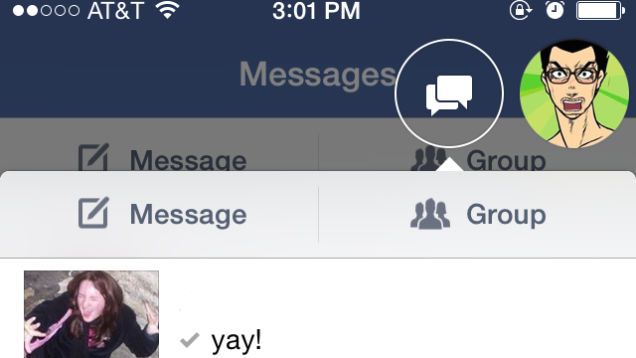Do you hate the fact that Facebook is forcing you to install the Facebook Messenger app if you want to send or access messages on your iPhone or iPad?
We do too. But luckily, it turns out that right now, there’s an easy way to get around the restrictions and access your Facebook Messages through the vanilla Facebook app again. But better move on it: Facebook’s not likely to let this loophole stay open for long.
The trick is pretty simple, as Lifehacker explains:
1. Head into the Facebook app and tap the Messages tab.
2. Tap the Install Messenger button.
3. When your phone switches over to the App Store, tap download, then immediately hit the stop button. This cancels the download.
4. Go back to the Facebook app and enjoy your messages.
Another option is to download Facebook Paper, which is like a prettier default Facebook app. Messages also still work there just fine. And alternatively, if you’re on a jailbroken phone, you can install a simple tweek called FBNoNeedMessenger.
Facebook’s not going to let all of these loopholes stay open forever, though. If you want to take advantage of the Paper or Facebook tricks, better get a move on.
Source: Lifehacker