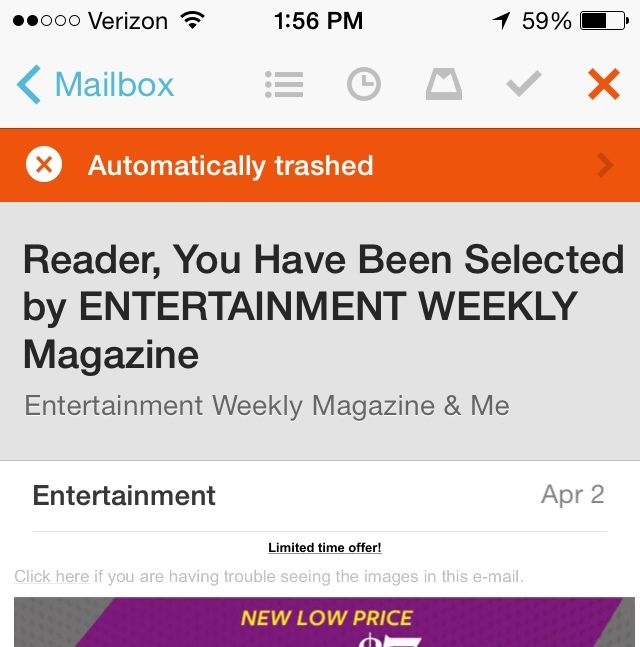Purchased last year by Dropbox, Mailbox is already one of the most intuitive apps on the iPhone and iPad for rapidly reaching inbox zero. Employing a series of swipes, Mailbox users can quickly delete, archive, or save emails for later, without ever leaving the inbox screen.
But after an update yesterday evening, Mailbox got even better. A new swipe action has been added to the app, giving users the ability to swipe a message once, and automatically file away all messages that resemble it.
The problem with Mailbox, and the reason I personally stopped using it after giving it a rave review, is that if you get a lot of email, swiping each message individually can become a huge pain. Because I get hundreds of emails a day, most of which are sent by marketers, I soon adopted a paid service called Sanebox that could automatically filter my email for me before it ever reached my inbox.
But Mailbox’s latest update might tempt me back. A new swipe-and-hold gesture has been introduced that allow you to select a message and then perform an action on all messages like it. In essence, it’s a shortcut to create new auto-swipe patterns. Using the gesture, you can set all emails from a certain person, or in a given conversation, to go to the archive or the trash.
It’s a good addition that should make taming your inbox even easier than it was before. You can download Mailbox for free from the iTunes App Store here.
Via: iPhone In Canada