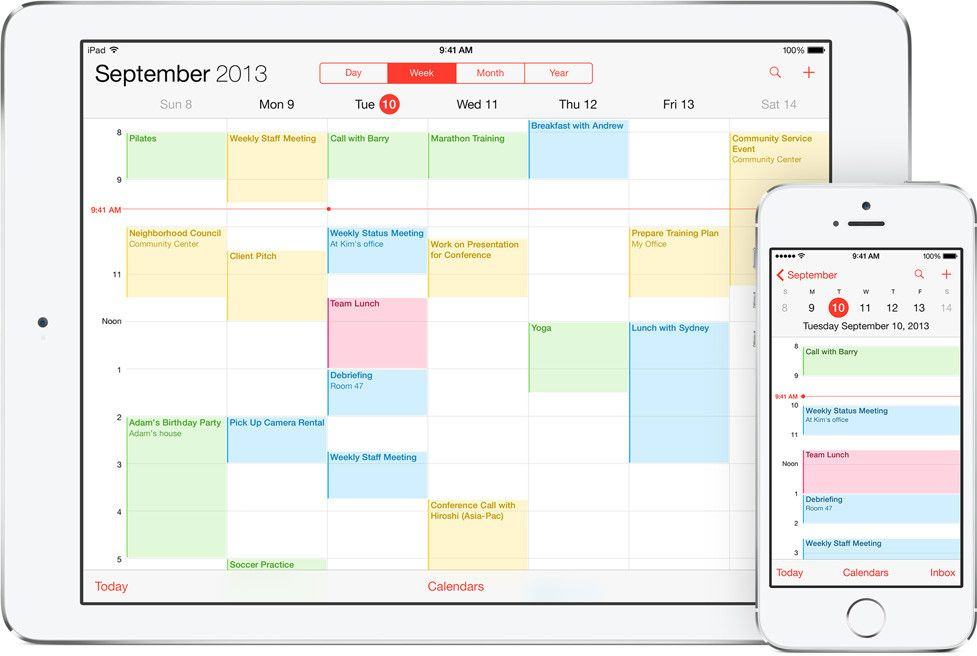Despite all efforts to the contrary, email is still the default way to shift files, photos and – yes – mail around the internet. Even when you share a file using Dropbox, the link goes via old-fashioned email. And yet email clients are still awful. They’ve gotten a lot better in the last couple of years, on both iOS and the Mac, but we’re still stuck without a proper task manager that integrates with the native iOS/OS X Calendar and Reminders.
What’s going on?
What we’ve got

These days there are as many email clients as Twitter clients, but none of them integrates with iOS/OS X’s Reminders and Calendar. Doesn’t this seem crazy to you? After all, if I’m going to add anything to a calendar, or make a reminder, it’s likely that the task has come in via email. And yet no app integrates these things, even though the App Store is littered with apps that do integrate reminders and calendars. The following is a quick look at what is around, and why it doesn’t work, before we see how to fix things
The wonderful Dispatch app lets you send your emails out to other apps as tasks. It will send a link to any mail to Reminders, the Calendar or to a third-party app like Fantastical, and these can be set to alert you at a future date. The alerts even contain a link back to the original email, which will open in either the default Mail app or in Dispatch when clicked, and even (and this is rad) opens the OS X Mail app if you answer the reminder on your Mac.
The problem is that Dispatch only works on your inbox, so if you prefilter things into other folders Dispatch is all but useless.
Mailbox, the Dropbox-owned iOS Mail app, will snooze email for you, but it only works with Gmail and iCloud accounts. It also relies on its own servers, which means your private email is being sent to yet another place out of your control. Boxer, another great iOS email app, uses IMAP folders and in-app tricks to organize your to-do lists and add due dates, but again these are all in-app, and don’t communicate at all with the built-in Reminders and Calendar services.
The situation is better on the Mac, but not much. You can drag emails from the Mail app to Reminders or your Calendar, but the integration is still terrible. You can also (depending on your email provider) drag mails form the browser to the Calendar app. I use Fastmail, and dragging the URL from the address bar will add my mails to the calendar, allow me to set an alarm and later use the URL to open the mail again.
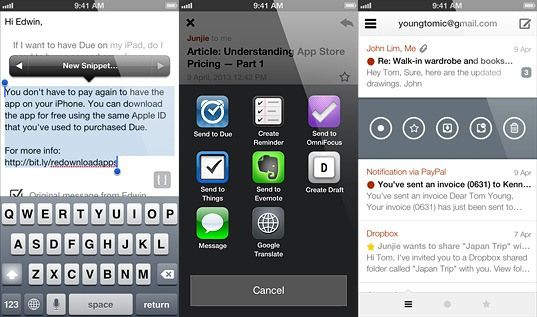
What we want
What would the ultimate email client look like?
Snoozing email
Sometimes you don’t need to set a reminder or send a message to a certain date – just snoozing it will do. But IMAP doesn’t allow for this so you’’d either have to leverage Reminders to do it or – like most of the apps mentioned here – you’d let the app itself take care of things. If this could be ties to iCloud so the snoozes synced between instances of the app, then all the better.
Task list
This is like an in-app to-do list. I have my own IMAP folder called to do, and some mail rules to auto-file my todo mails into it. It’s far from ideal – I have to dig into the folder to view my list – but it works.
Sanebox
Sanebox is a neat add-on for any email account that auto-filters your inbox, removing anything non-essential and filing it to look at later. You can also schedule mails to future dates, whereupon they reappear in your inbox, but this relies on forwarding those mails so it’s not very intuitive.
Attachment browsing
A few apps for iOS let you view your attachments by type, grouping together DOC files or photos for example. This is pretty good as a feature, but I’m not going to add yet another mail app to my iPad just to browse attachments.
Dropbox integration
This one is pretty common. So common in fact that it even appears on some OS X mail apps, which seems crazy as you can just drag and drop a file from your Dropbox in the Finder. On iOS, the ability to add multiple attachments after you have composed the email is magic. I use it in Boxer all the time. You can of course just email those field from within the individual apps, but then the recipient gets one mail for each kind of attachment.
Reply snippets
I use Boxer’s reply snippets daily. I have one with my shipping address, one with handy tips on how to finagle package through Germany’s customs, and another to tell PR folks that sure, the embargo date is fine and go ahead and send me those details of your tip-calculator app. iOS built-in snippets are fine, but until they allow line returns then they’ll be useless for addresses.
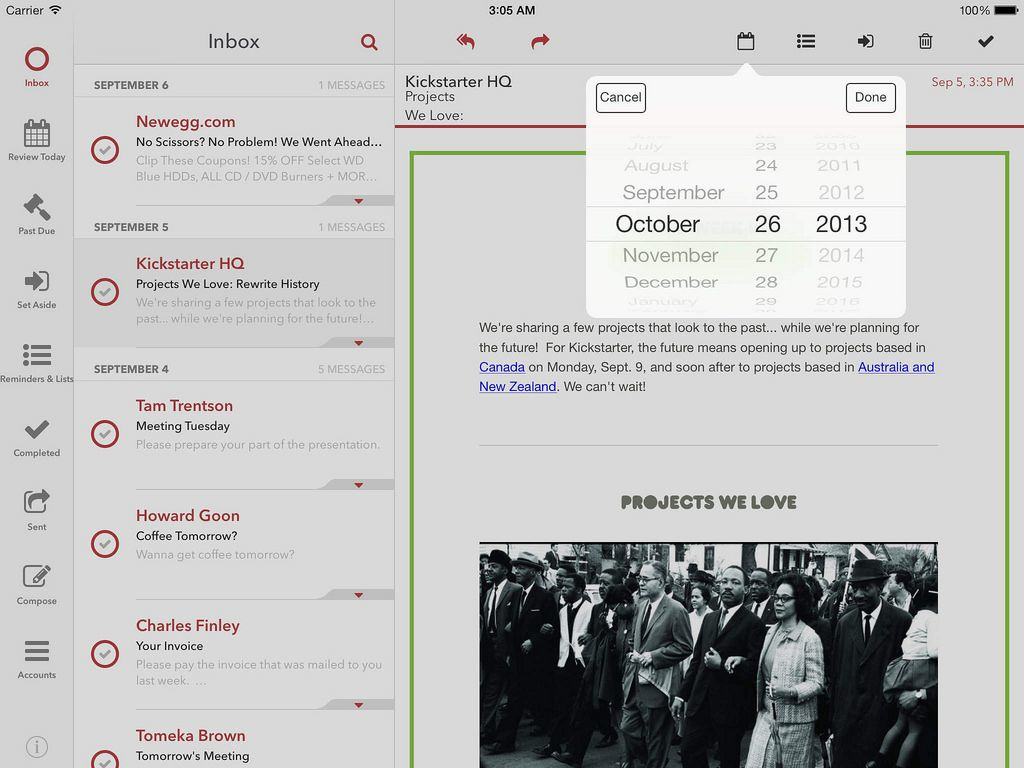
Building a better email app
As you see, various email apps cover all but a few of these key functions, but each feature requires a different app. This is partially the fault of iOS, which encourages single-purpose apps that concentrate on doing a single task well.
The painful thing is that we’re so close. Actually, scratch that. The most painful part is that is that Entourage on the Mac did this all years ago, and I believe that Outlook for Windows does too. It’s embarrassing.
Are developers holding off because they think Apple will solve this in iOS 8 just by adding a couple extra buttons to the OS X and iOS Mail apps? Or is it a genuinely tricky problem to squeeze all this functionality into an iOS app? It’s telling that there aren’t even any options on the desktop, so maybe this is just an area that nobody cares about. If you have any suggestions for fixing mobile email, or about apps or services currently available, hit me up on Twitter.