Seems like all the kids these days are using YouTube to listen to songs. It used to be trivially easy to play videos in the background, though, by just starting a video in the YouTube app or in Safari, and then just switching out to another app.
These days, however, the latest iOS version has changed that, and switching out of the YouTube app or Safari with a video playing stops the playback. Never fear, though, there are a couple of workarounds.
First, you can download the excellent app Jasmine from the App Store and pull up your favorite music video in it.
The other way is to bring up Safari, and then find your music video that way.
Once you’ve gotten your video up and playing in either app, press the Home button on your iPhone. This will effectively close down Safari or Jasmine, and the music will stop. Here’s where it gets fun.
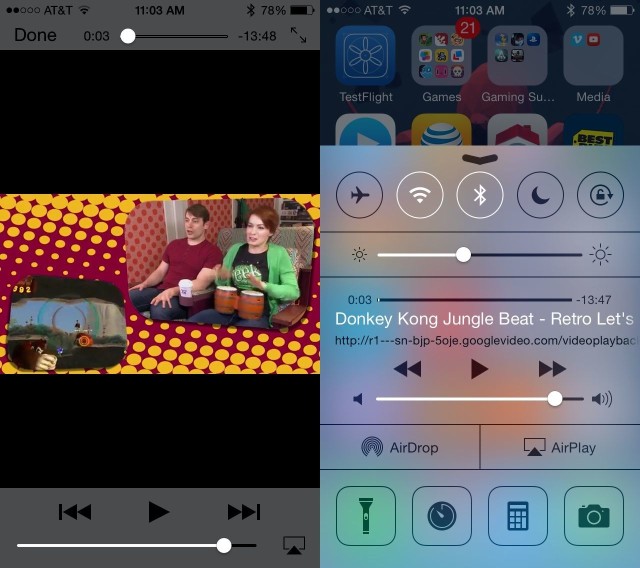
Simply flick up from the bottom of your iPhone to bring up the Control Center, and then hit the triangle Play button there in the middle. This will bring up whichever audio was playing last, which will be your YouTube video, playing in either Safari or Jasmine.
When you flick down to close Control Center, the audio will continue to play through to the end of the song. Playlists don’t seem to work in either situation, in that the music will stop at the end of the first video, requiring you to open up Safari or Jasmine to start the next song manually, which is a bummer, but hey, it’s a workaround.
Now at least you can listen to your YouTube songs while browsing, say, Cult of Mac on your iPhone.
Via: OS X Daily
![Play YouTube Audio In The Background With iOS 7.1 [iOS Tips] Baby, baby, baby, OH.](https://www.cultofmac.com/wp-content/uploads/2014/03/Baby-Bieber.jpg)

