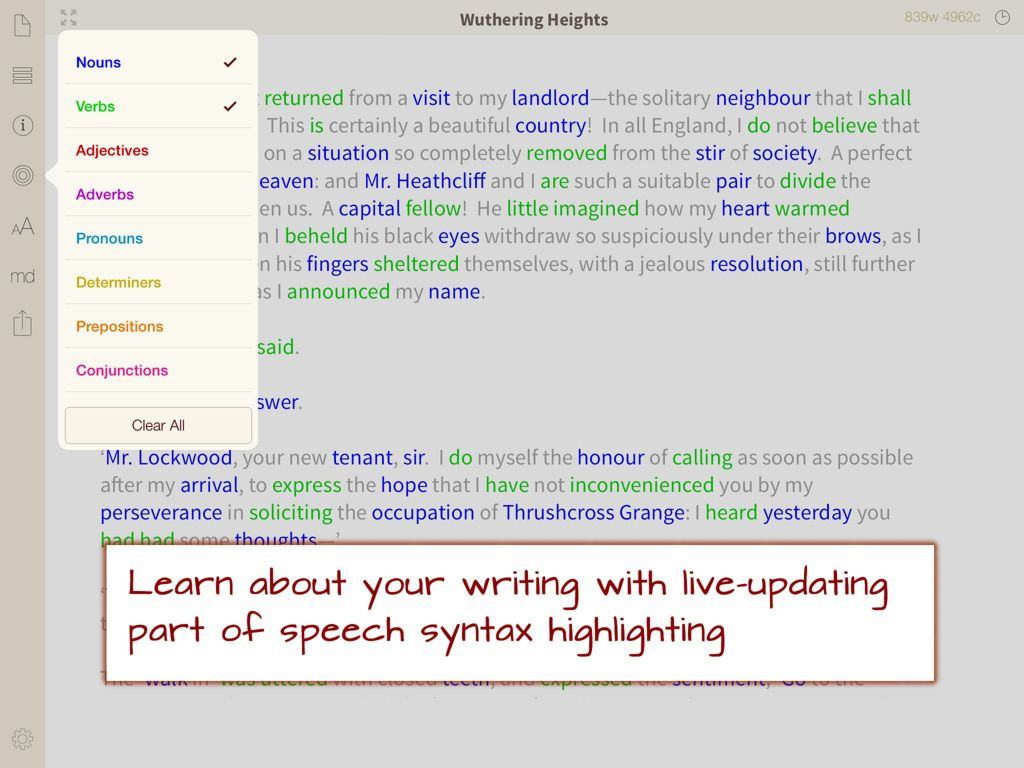With Phraseology 2.0, developer Greg Pierce has made a definitive case for URL schemes, the trick that he invented with his Drafts app to let iOS apps talk to and send data to each other. While Phraseology 2 can work as a text editor, it is in fact a “word processor” for iOS. And I don’t mean that in the crappy, MS Word bloatware sense, either. I mean that it’s a machine to process text, from any other app.
Phraseology 2 keeps the lightweight text editor (with extra keyboard row), and improves document management, letting you sync with iCloud and Dropbox and restore previous versions of your work from Dropbox. It has been polished to look good on iOS 7, uses the latest TextExpander Touch integration, and integrates directly with Drafts.
But the real meat of this releases comes in the form of URL schemes, and the new text inspection feature.
Inspector and Speech Syntax
Open a document in Phraseology and you can switch to an Speech Syntax view, which live-updates to highlight the speech syntax of your writing. It’ll show you verbs, adverbs, pronouns, prepositions and everything else, all color coded for easy distinction, and all toggle-able, making it easy to see just verbs and adverbs and check that you have never, ever used both together (“Especially not in dialog attribution,” he barked angrily).
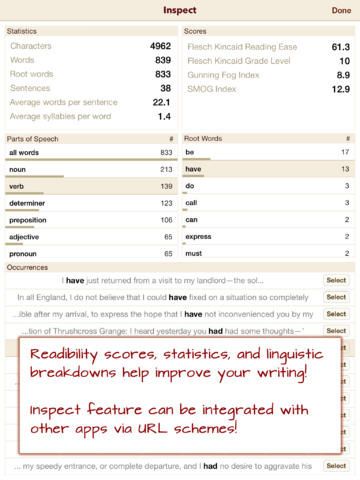
This is a great tool if you know how to use it, but even cooler is the Inspector view. This gives you a table showing you everything you need to know about your document, from various readability scores (the Flesch Kincaid Grade Level, the Gunning Fog Index and the Voigt-Kampff Empathy Test [1]
It also tells you how many of each kind of word you have used, and if you tap on one of these (verb, say, or the badass-sounding “determiner,” then you’ll see a list of occurrences of these words in the lower part of the screen, shown as snippets to give context.
URL Schemes
This is neat and all, but you can also send blocks of text to the app from any other app using URL schemes. If you have Phraseology installed then Drafts, another of Greg’s awesome apps, will add buttons to the pop-up menu when you select text. But you can also use the X-Callback URL schemes to send in text from anywhere. For instance, you could run a workflow from the Editorial text editor to send the current selection for inspection in Phraseology.
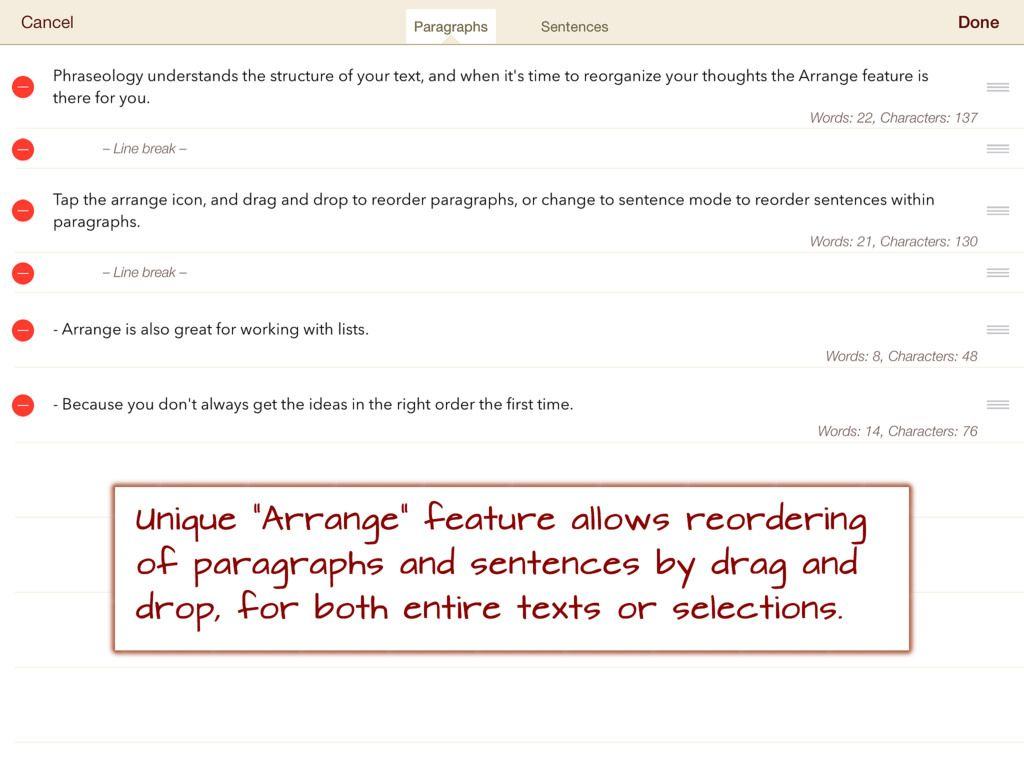
Or you could do the same, but send the text to Phraseology’s Arrange View, which shows sentences and paragraphs as blocks of draggable text. Once you’re done rearranging, hit “done” and the edited text is spirited back from whence it came.
You can access all the relevant snippets on the documentation pages.
Source: Agile Tortoise
Source: App Store
Thanks: Greg!
-
Kidding! ↩