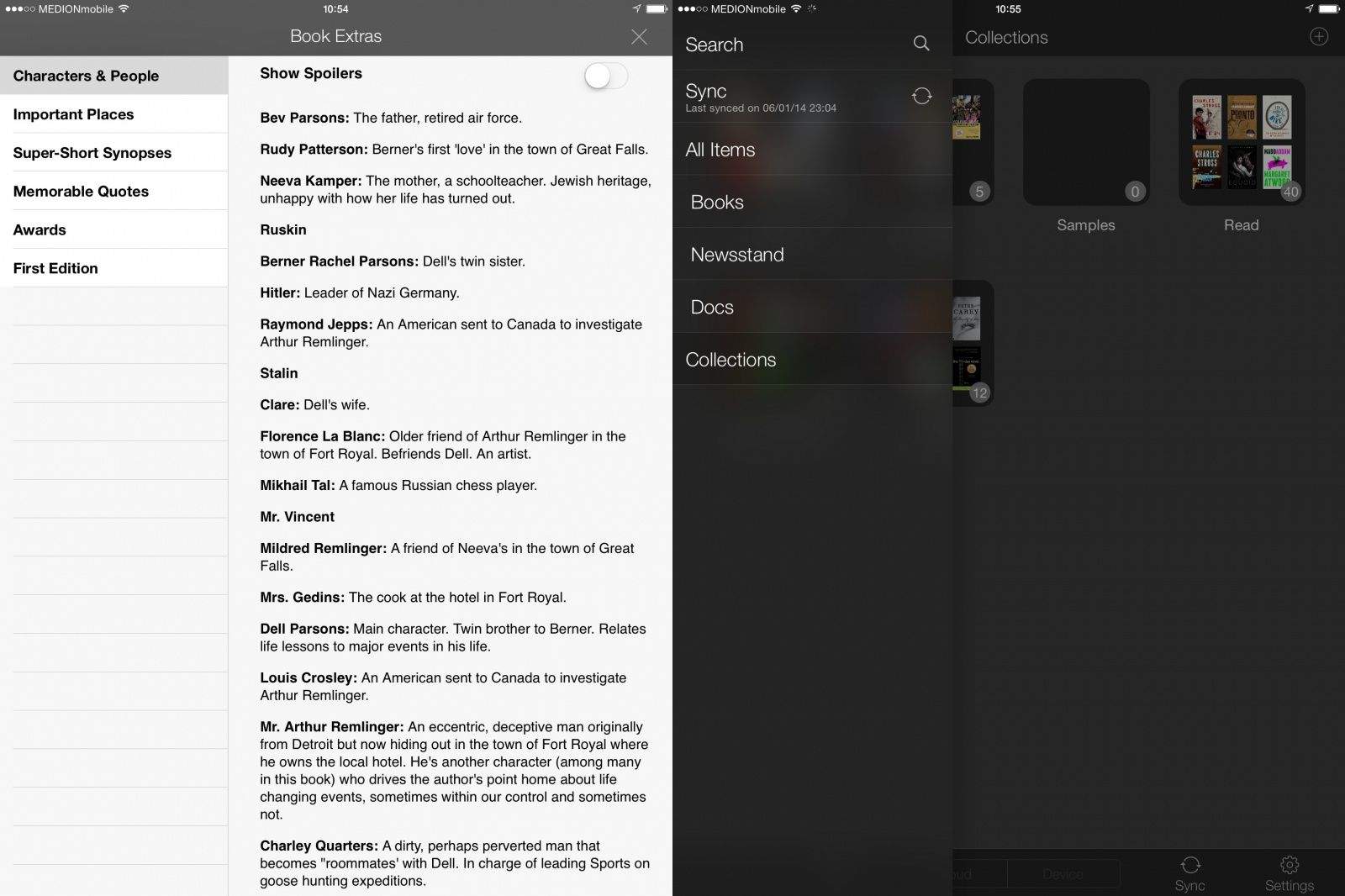Amazon has made a huge update to the iOS Kindle app, bringing it mostly in line with the features on the hardware Kindle Paperwhite. Many of the new features concern the organization of books into collections, but there are also improvements to browsing notes, using X-Ray and even the reading screen.
The iOS version of Kindle now syncs with your Whispersync collections. That is, if you put a book in a collection on one device, it’ll be there on other devices (or – if that book is not in the Kindle device’s local storage – you get a grayed-out version you can tap to download).
X-Ray – Amazon’s neat feature for getting info about the characters and places in a book – can now be sorted by various criteria (relevance, alphabetically, order of appearance).
Bookmarks, notes and highlights can also be filtered, and you can tap on a note and be taken straight to the relevant page in the book (I didn’t know this wasn’t already possible).
Notebook Filters: Readers can now easily filter bookmarks, notes, highlights, and even specific colored highlights, making annotations much easier to find. Customers can also navigate directly to the annotated passages for context.
In the reading view, the info at the foot of the screen (page number, time remaining etc.) can now be changed (just like the real Kindle) and even switched off for a truly zen reading experience.
And finally, the dictionary has been redesigned, making it much less ugly. You can also switch between different dictionaries and search wikipedia and Google (with an in-app browser). You still can’t use the built-in iOS dictionary though.
All in all, this is a really solid update, but it’s a shame that you can’t see all your notes and annotations in one place (you have to open a book to see the notes and highlights form that book only). Still, it’s way easier to wrangle your collections on an iPad than it is on an actual Kindle. And I should know, as I did just that last week when my new Paperwhite arrived.
Source: App Store