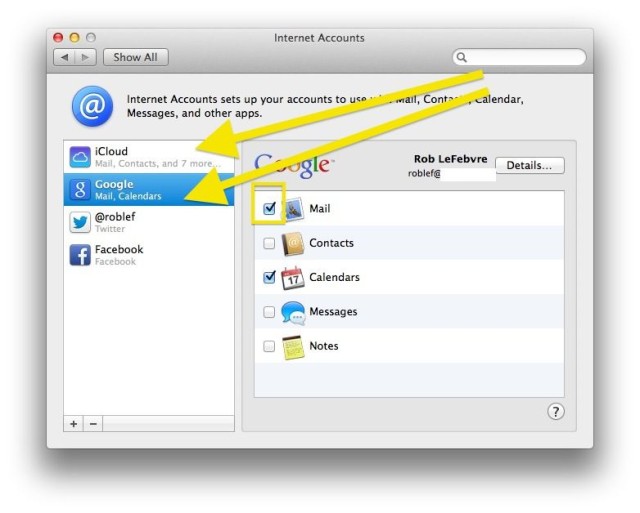When you create a new email message in OS X Maverick’s Mail app, you can choose–assuming you have more than one email account in there–which account you’re sending the email from. For example, you might want to send an email from your work account rather than your personal one if it’s work related, and vice versa if it’s about a party you’ve recently attended.
The problem is, when you choose from the drop-down menu in the mail composition window, the account you want to send from may not be in the top spot. It might be a couple of slots down the list. If you want to rearrange the order of these accounts, you can search in the Mail preferences until the cows come home because the ability to do so just isn’t in there.
It is, however, possible to do.
Launch System Preferences on your Mac, and then click on the Internet Accounts icon there to go to that preference pane.
Once there, you’ll see a list of all your internet accounts, including email accounts, in a list down the left-hand column. The trick here is that Mail will list the accounts in the order that they were created.
To fool Mavericks into changing the order, you just need to click on each Mail account, and then uncheck the Mail option in the panel to the right. Then, go through each mail account again, and re-check the Mail option, in the order in which you want them to appear in the drop-down menu in Mail. So, if you want your gmail account to show up first, make sure that’s the one you check in the Internet Accounts preference pane first. Check the next account you want to show up in the list next, and so on, until all your email accounts are checked off.
You should be able to look in Mail now and see the new order in the drop-down list in a new email window.
Via: Macworld Hints
![How To Rearrange The Order Of Accounts In Mavericks Mail App [OS X Tips] Mail App Order](https://www.cultofmac.com/wp-content/uploads/2014/01/Mail-App-Order1.jpg)