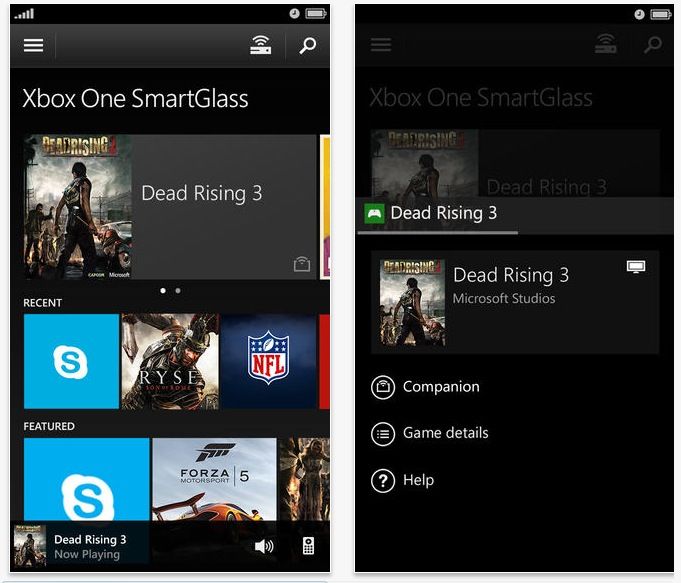A year ago, Microsoft released the SmartGlass app, an app for iPhone and iPad that let you navigate your Xbox 360 with swipes and taps on your touchscreen, and even use your device as a second-screen in supported games.
This morning, Microsoft officially released the Xbox One, their follow-up to the Xbox 360. If you loved SmartGlass, though, don’t worry that it has been dropped from the experience: the Xbox One Smartglass app is now here.
The Xbox One SmartGlass app does pretty much everything the old app did, and more. Not only can you navigate your Xbox One using your iPhone, or type on your TV with your iPad, but it features a built-in media remote control that not only plays tech lord to your Xbox, but can even control many set-top cable boxes thanks to the Xbox One’s built-in integration.
In addition, you can use SmartGlass to browse the web on your TV, search for and pin gaming content for future play when you’re away from home, and even display SmartGlass companions, allowing Xbox games and videos to take over your iPhone or iPad to supplement the experience on-screen.
If you’ve got an Xbox One and own an iOS device, this download is a no-brainer, especially at the handy price of free.
Source: iTunes