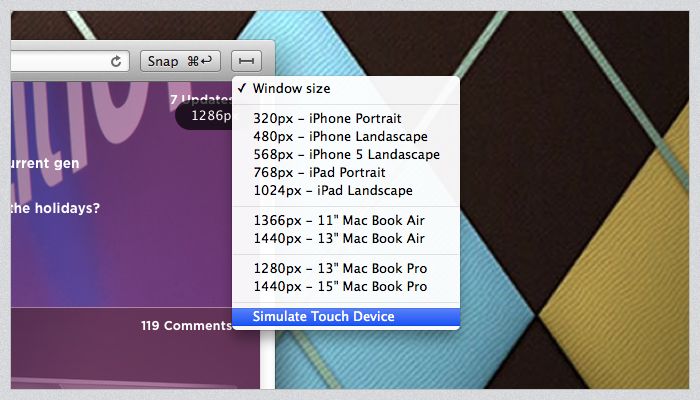Do you ever grab screenshots of websites on your iPhone, then struggle to transfer them to you Mac for further editing, or for – say – putting them into a blog post? Now you can do the exact same thing, only without ever having to touch your iPhone. How? Pixa’s new mobile Web Snapper, that’s how.
Just fire up Pixa (our favorite alternative to iPhoto) and open up the Web Snapper. If you don’t remember Pixa, it’s designed to collect and organize images on your Mac, including screenshots and pictures from the web. To this end, it has the Web Snapper, a tool for grabbing screenshots of whole pages.
The Snapper now has an option to take screenshots whilst masquerading as the iDevice of your choice, plus the various flavors of current MacBooks (handy if you’re running it on a 27-inch iMac). Try it now on the Cult of Mac website and you’ll be rewarded with posts devoid of images. At least it doesn’t load the awful OnSwipe, I guess.
The new Pixa 1.1.1 update is available now, and free for existing users. Noobs pay $30, with 20% off at the Mac App Store.
Source: Pixa Blog