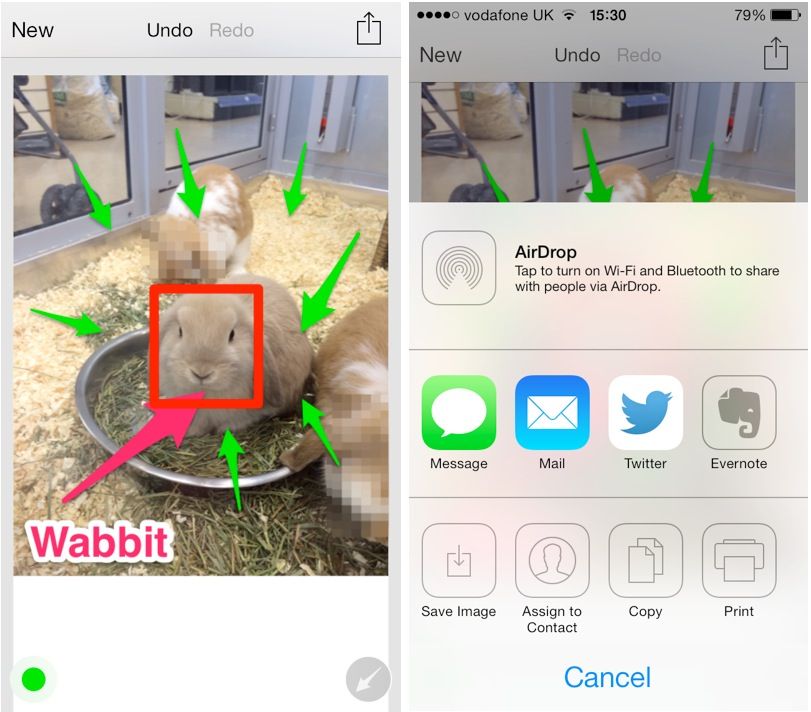Skitch, Evernote’s nifty image editing tool, has this week been given a new design and new features for iOS 7. In addition to a completely redesigned interface, the app now offers announcements for tips and information, new toolbars, and more.
Skitch’s new interface is possibly one of the cleanest iOS 7 redesigns I’ve seen so far. When you load up the picture you wish to edit, there are just two buttons at the bottom of the display — one opens up the toolbar and allows you to pick your tool, while the other lets you pick its color and size.
Over the top of the display is a menu bar that allows you to export your finished image, undo or redo changes you’ve made, and import a new image for editing. You can send the image via email or iMessage — just like before, upload it to Twitter or Evernote, or you can share it via AirDrop.
Skitch is still that fastest, simplest way to add captions and other annotations to your images on iOS, and its new design makes it even more enjoyable to use. As ever, Skitch is completely free, and available to download from the App Store now.
Source: App Store