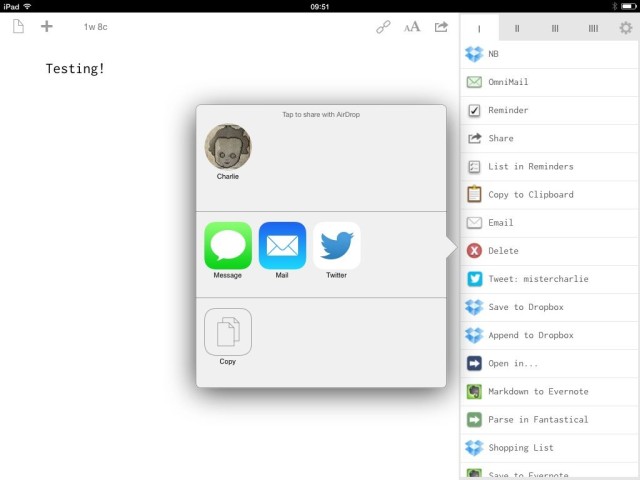Is there any end to the awesomeness of Drafts? The write-once-send-anywhere app for iOS has added a great new sharing feature for those using iOS 7, without developer Greg Pierce having to do anything. If you use AirDrop, you can send a chunk of text to anyone else with an AirDrop-capable device, even if they don’t have Drafts.
This is all thanks to the miracle of iOS’ Sharing Arrow, which Greg added to the app back in version somethingsomething[1] . Back then it seemed to duplicate a lot of the functionality already built in to the app, but it has been paying off ever since.
Running iOS 7 already? Drafts works great to send and receive text via AirDrop…just use the “Share” action to send.
— Drafts (@draftsapp) September 13, 2013
To share text via AirDrop, you just need to hit the “Share” option in Drafts’ destination mist, and choose AirDrop from the standard sharing popover. Pick the destination in the list, and then, on the receiving device, accept the document and pick which app you want to open it with. If you have Drafts installed, that’s an option, but you can also open it in any app capable of receiving text: Evernote, Dropbox, the native Notes app, and even something like Calca, the calculator/text editor.
With all this excitement, I can’t wait to see what Greg has in store for the launch of iOS 7 this week.
Source: Drafts
- I could look it up, but do you really care? ↩
![Use Drafts To Share Text Via AirDrop [iOS7] airdrop drafts](https://www.cultofmac.com/wp-content/uploads/2013/09/airdrop-drafts1.jpg)