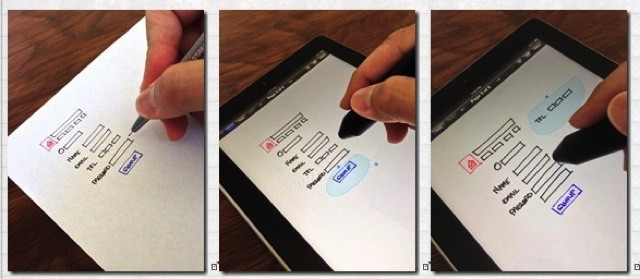Inkflow 3.0 adds an amazing new feature to the vector-based sketching app: InkPort. Inkport lets you import your paper sketches from the real world and turn them into editable vector art, just using the iPad’s camera.
I first tried Inkflow back in the olden days, and I remember liking the easy editing feature which lets you quickly draw around a word or object to select it, and then resize or move it around the page.
That’s still there, joined by a great, smooth ink-engine, easy-to-use tap-to-insert text, and this great new Inkport. Inkport is dead easy: You just use the iPad’s camera to snap a picture of your paper doodles and they are cleaned up and imported right into the current page. From there you can edit them as if you’d drawn them on the iPad itself.
There are some other new features in v3.0, many of which also require you to upgrade to the $8 Plus version, and all of which are worth having:
- Inkport (Plus)
- iTunes File Sharing
- An iPad Wrist Guard
- Change Text Default Styles (iPad)
- Picture Rotation with Snap (Plus)
- Flipping Ink (Plus)
The basic app is free, but as the real meat of this new release is in the paid version, you might want to upgrade. And good news for existing “Plus” buyers—the new features are all free for you.
Source: Qrayon
Via: Inkflow blog