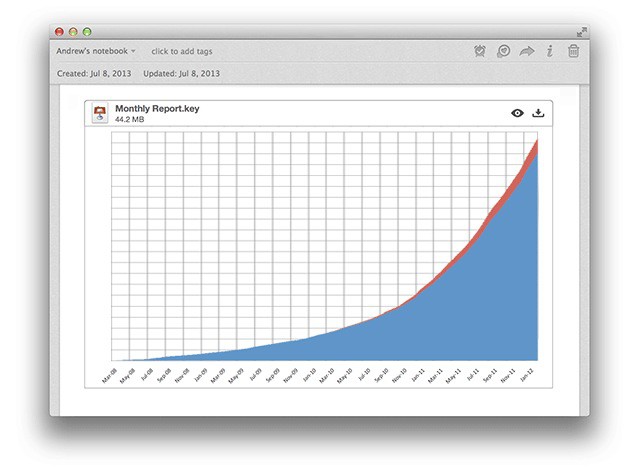Evernote for Mac – my favorite I-don’t-quite-hate-it-enough-to-delete-it everything bucket – has gotten quite a big feature boost Not only does it now integrate Skitch, it lets you highlight text files and view files inside the note editor.
The most immediately useful addition is this one: “View your Office and iWork documents directly in the note editor.” This lets you do just that. Instead of just showing an icon that you need to click on to Quick Look, the file just shows up as it should, as a file. Just like the Finder has done for years. Amazingly, it only took the folks at Evernote until 2013 to add this – I guess they were busy making the iOS app harder to use.
Highlighting is what you’d expect: you can select text and hit the new pen button in the Evernote toolbar to add a pale yellow highlight.
And finally, if you have Skitch installed on your Mac you can quickly round-trip documents to add all of Skitch’s trademark markups. Note: PDFs will be crunched inot a new file for this to happen.
I like the promise of Evernote: all your files together, always. And I really love the fact that I can snap a picture of something and the text within it will be index and rendered searchable. But the apps are just so slow, bloated and horrible to use I’m always looking for somehting new. There’s actually a new alternative called NoteSuite, but as the developer refuses to make it available to download outside of English-speaking countries (because there are absolutely no English speakers in places like Spain or Germany) then I can’t even test it out for you, dear reader.
So, grab this update and if you have any suggestions for alternative places I can keep my PDFs and boarding passes, let my know via e-mail or Twitter: @mistercharlie or charlie@cultofmac.com.
Souyrce: Evernote Blog