Everpix 2 has launched, and it takes everything you love about the all-photos-everywhere service and makes it easier to use. It also introduces the comedically inaccurate Explore feature which mistakes breakfast for human faces.
And no, it still doesn’t work in portrait orientation.
Everpix is a photo service that offers unlimited storage for a yearly fee (with a free version that stores all your pictures but only lets you see those from the past year). It can suck them up from your local drive, or from all the usual web services: Flickr, Instagram, Photo Stream, Twitter, Facebook, Picasa and even Gmail. It also uploads pictures straight from your camera roll.
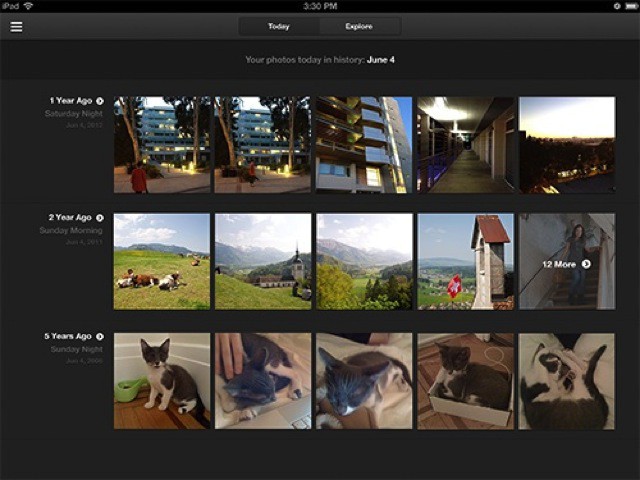
The pictures are effectively de-duped and presented to you as a thumbnail grid. V2.0 organizes the photos by year, putting each day on a single row. If there are more than six images (the width of the thumbnail row) then you can tap to see them all. From there you can browse thumbs or full screen.
Navigation is now all done from a popover at top center. You can pick a year, and also pick source, letting you only see your Instagrams, or browse your iPhoto albums. Yes, Everpix puts your iPhoto albums on the web for you, which is pretty damn rad if you ask me. And you can even see the pictures contained inside your messages.
Toggle the “Highlights” switch and you get a grid of what Everpix has deemed to be your best photos, eliminating multiple shots of the same thing and choosing the least blurred, say. It’s actually a great way to browse, and once you have tapped on a picture to view it you can hit the tiny arrow in the status bar (next to the time and date) and be taken to the full event that the “highlight” comes from. It’s a fast way to find things.
What I like best about Everpix is that it just works. You pay your money (or not) and point it to your various sources. It then grabs everything and makes it instantly available, effectively turning even a 16GB iDevice into a device containing all your photos. Somehow it seems to cache everything you’re most likely to look at so it even works pretty well offline.
Then we come to two new features. Flashback is like the standalone Mac Memories App and shows you pictures taken on this day in the past. It’s a great rediscovery tool.
The other semi-new tool (it was a beta feature in the previous version) is Explore. This lets you see pictures of people, animals, building, landscapes or food, as determined by Everpix’s algorithms. Sometimes it is hilariously wrong, and at other s it’s uncannily accurate. Either way it’s another great way to rediscover old pictures.
Deleting pictures is still painful, done one-by-one and only from the Everpix website (which has also been redesigned to match the new app). But sharing is much improved, letting you make a multiple selection into a shared album or to send via “Photo Mail.”
Try it. It’s free, and just $40 per year if (and probably when) you decide to sign up.
Source: Everpix Blog


