Auto background app updating isn’t just for iOS 7 — a brand new pane in System Preferences has been added to take care of App Store update settings. The big news? Auto updates in the background.
As you can see from the screenshot, you can now control all aspects of App Store updates from the new propane. You can switch auto-checking on or off, and tell Mavericks to just download the updates or to go ahead and actually install them. There’s a separate toggle for security updates and “system data files,” so you can let the important system stuff get handled for you while picking and choosing app updates.
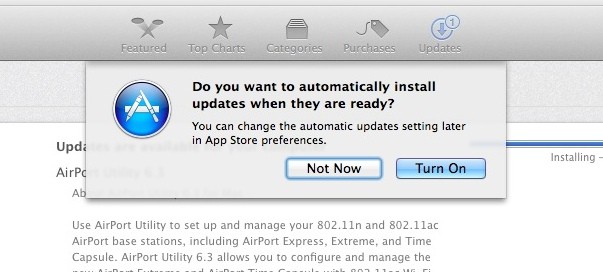
Finally, you can choose to automatically have new apps download when you purchase them on other Macs, just like on iOS. This is neat, as it lets me set auto-download on my iMac, where space is plentiful, but not on my MacBook Air.
I wonder if this also signals the iOS-like location of more Apple app preferences in the Setting app?


