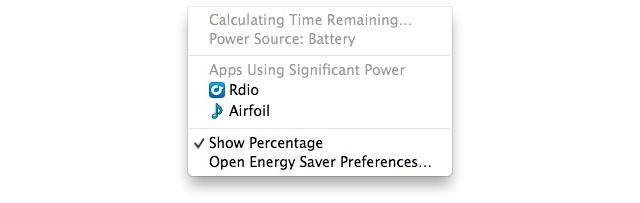OS X Mavericks has some crazy new power-saving technologies, as demoed yesterday at the WWDC Keynote. Most of these are system-based: the OS stops wasting CPU cycles running animations that are hidden behind another window, for example. But some, like this neat addition to the battery menu, are about advising the user what’s sucking the juice.
Here you see the new menu item, which includes a section to tell you which apps are drawing “significant” power. This shows up whether you’re on battery or plugged in, and is a great way to keep an eye on power-hungry applications. If no apps are being too greedy, you’ll see this:
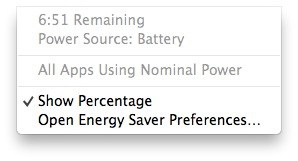
This could clearly lead to paranoia, but on the other hand it’s a much quicker way of checking what’s causing your fans to spin up that the usual trip to the Utilities folder to launch Activity Monitor.
And for what it’s worth, my MacBook Air seems to be running cool enough to stay on my lap.