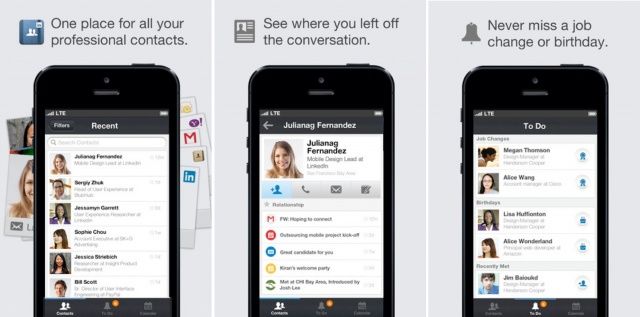LinkedIn has launched a new iPhone app today called LinkedIn Contacts, which promises to make it easier to stay in touch with your most important relationships. It brings all of your contacts together in one place, then provides you with alerts for birthdays, job changes, and more.
Contacts doesn’t just connect to LinkedIn, but also to Google, Yahoo!, Microsoft, Evernote, and more to pull information from your emails, calendar, notes, and other services. You can also import CSV contacts lists manually from Outlook or the Contacts app on your Mac.
Once you’ve connected all of these services with Contacts, you can access everything from one place. You don’t need to open multiple apps and login to several different services just to connect with a handful of people on different networks; they’ll all there in Contacts.
Contacts also provides you with notifications on important information about your relationships — such as birthdays or job changes, and it allows you to find information on recent correspondence before connecting with friends and colleagues.
To make it even easier to connect with the right people, Contacts also lets you sort your contacts by company, location, and more.
Contacts is a free app that’s available now for iPhone, but there is a catch. At the moment, you can’t get access to it without an invite, so you’ll have to register your interest — just click the source link below — and then wait patiently until you’re selected.
Source: LinkedIn Contacts