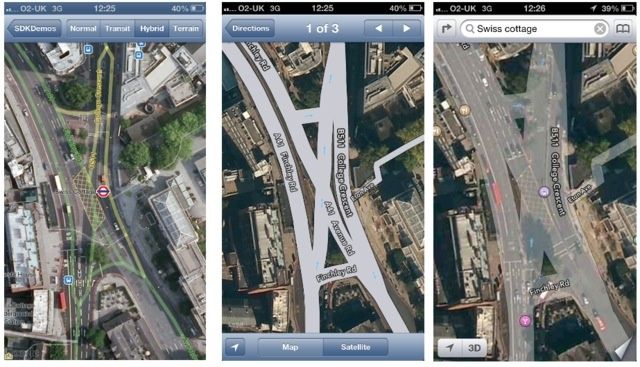Ask some people and Apple’s Maps is the cat’s meow, and just as reliable (if not more so) than Google. Ask others (like me) and Apple Maps seem to have been plotted out by the Buster Bluth of catographers, and they haven’t been able to get accurate directions anywhere ever since iOS 6 launched.
The Apple Maps vs. Google Maps debate isn’t likely to be settled any time soon in userland, but what do developers think? Which is better for developers: Apple Maps or Google Maps?
Over at Fast Co. Labs, there’s a great feature examining the issues that the developers of flight tracking app Plane Finder have had switching from Google Maps to Apple Maps, then bringing Google Maps back again as a third-party API.
It’s actually a surprisingly complicated issue. One thing that the article does really well is quantifying what Apple Maps’ biggest problems are from a developer perspective, the biggest of those being search:
“Apple concentrated their efforts on showcase features, like the 3-D flyover view and turn-by-turn navigation,” says Bryce McKinlay, who codes the London Transport app, Tube Tamer. “Both of these are actually very well-built features, but they are not things I personally spend a lot of time using. Apple worked hard on this flashy stuff, but neglected some of the basics. The worst and most buggy aspect of Apple Maps is not the maps, but the search feature. Even now, more than six months after the release of iOS 6, searching for a destination isn’t always reliable. Even some of the most common searches in London like “Heathrow Airport” often produce incorrect results.”
This is true in my experience as well: if I don’t input an address into Apple Maps in exactly the format it wants it, I get an unpredictable response. Google always can figure out where I want to go.
That said, from a developer’s perspective, Apple Maps has a lot going for it. Using the iOS Maps SDK doesn’t bloat your app size, where as including the Google Maps SDK in your app adds another 6MB right off the bat. The iOS Maps SDK is also better at allowing you to add custom overlays, and it runs faster than Google Maps SDK.
In addition, while Google Maps might be free for developers to use in theory, that’s only true up until your app is using 100,000 daily requests. Go over that, and you’re “punished:”
The quote limit is a double-edged sword. Developers of free ad-supported apps like Tube Tamer need to have daily user numbers in the high tens or hundreds of thousands in order to make any serious money on a free mobile app. However, as McKinlay notes, “If you run out of quota they just start denying requests for the rest of the day, which breaks your app–which leads to angry users. You can of course ask them nicely and hope that they’ll raise your quota–but all of this is stuff you don’t need to worry about with the Apple API.” Apple has no limits on access to their location search API.
Google Maps’ SDK is also buggy compared to Apple’s MapKit, although it’s readily improving.
There’s a lot of information to absorb from FastCo. Labs’ look at the MapKit vs. Google Maps dilemma from a developer’s perspective, but what it boils down to is that while Google Maps isn’t perfect yet, it’s getting better faster than MapKit is getting better. The Google Maps SDK is constantly being upgraded with new features, while MapKit only gets significantly better on a yearly basis when iOS itself is updated. There’s a lot of advantages to using iOS Maps in your app, but that list of reasons is shrinking every day.
Source: FastCo. Labs