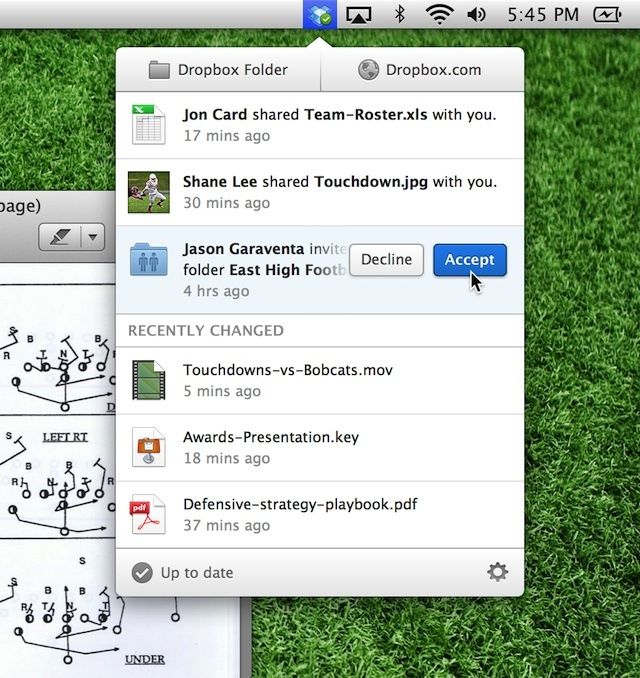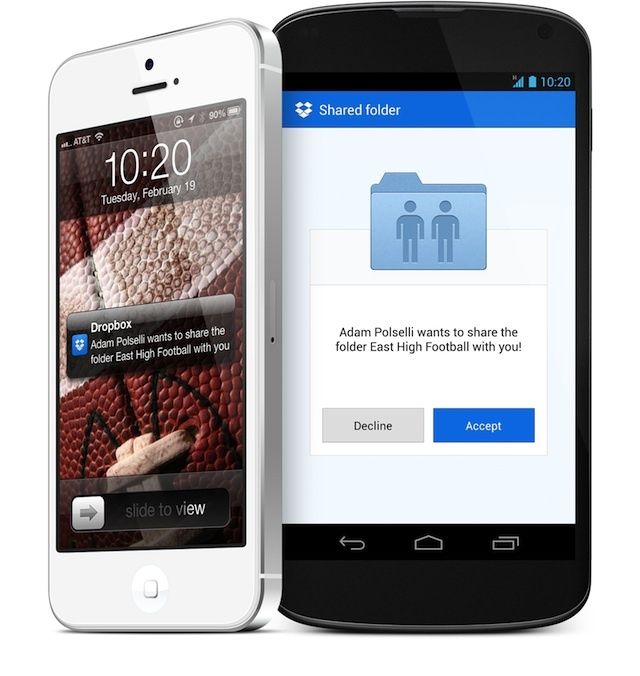After giving its mobile app a lot of love, Dropbox is focusing its attention on its desktop client.
Dropbox announced today that it’s got a couple new upgrades for the Mac and Windows app that will help you share files quicker, and improve updates to help you keep up with the service.
While there aren’t any big new features, Dropbox has made it easier to accept invitations to shared folders, see links that people have shared with you, and keep tabs on what’s changed in Dropbox. The entire effort is focused on allowing users to spend less time managing Dropbox.
Whenever someone sends you a link, you can now accept it directly from the Dropbox menu on your Mac. On the iOS app you’ll now get a little push notification. There’s also a ‘Recently Changed’ section in the menu bar that appears so you know what’s new.
Here’s some screenshots of the new changes: