Another week, another todo list. Given the fundamental simplicity of todo lists as we used to know them (scraps of paper with stuff scribbled on), it’s amazing that there’s so much endless innovation in the field of virtual ones. But so it goes, and Finish is one of the latest apps to try and add a new twist. And mostly, it succeeds.
The central idea in Finish is that the things you must do fall into three broad categories: things you have to do very soon, things you have to do in a day or so, and things that can wait longer. Urgent, less urgent, and not urgent.
Importantly, Finish lets you decide how soon those time frames should fall.
When you set it up, you’re asked to choose what the app calls “Term lengths.” What’s your definition of short term, medium term, and long term? One man’s short term might be today; another’s might be three days from now. Finish lets you customize the desired time-to-done to suit you.
After that, it’s pretty simple. Every new item you add is allocated to one of these three time-based categories automatically, based on the due date you give it. This is good, because you don’t have to remember what your Term Lengths are once you’ve created them. All you’re asked is – what is the thing? When does it need to happen by?
Finish sorts tasks into time-based groups for you.
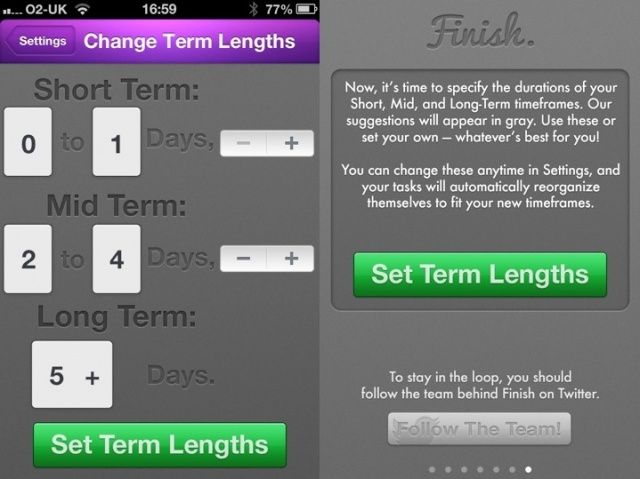
By default, you’re shown the uppermost items from each term length. You can tap or swipe to reveal more from each category. This is called “Focus mode” and can be switched off in the app settings. Swiping across a single item reveals more controls for marking something as done, starring it, or making it repeat.
As days pass, items you’ve failed to mark as “done” will turn red, and items that started out as medium or long term will move up the list, until they become short-term. Then they too will turn red if you’ve not checked them off.
Finish has a nice feel to it, and makes the task of creating tasks nice and simple. It’s not without flaws, though.
One is bizarre: thanks to its presentation of tasks, you have to keep task titles very short in order for them to show up in full on screen. When I added “Discuss edit with Graham” as a task (not an overly wordy one, in my view), I was bluntly told: “That’s a pretty long name!” What? No it isn’t.
Also, the stars seem a bit pointless – there’s no way to view a list of just starred items, nor can you give those items any additional priority. (Such as a “Nag me incessantly until I get this done” command – does anyone else remember BugMe! for Palm Pilot? Ah, happy days.)
Finish isn’t bad for a dollar, but it’s not for everyone. I think it’s better suited to people with generally short todo lists, and generally short titles of things to do. But super-busy people with long lists of complex tasks might find it a bit limited.
Source: App Store
![Finish Things When You Want Them Finished [Review] Finish what's most important first.](https://www.cultofmac.com/wp-content/uploads/2013/01/finish1.jpg)

