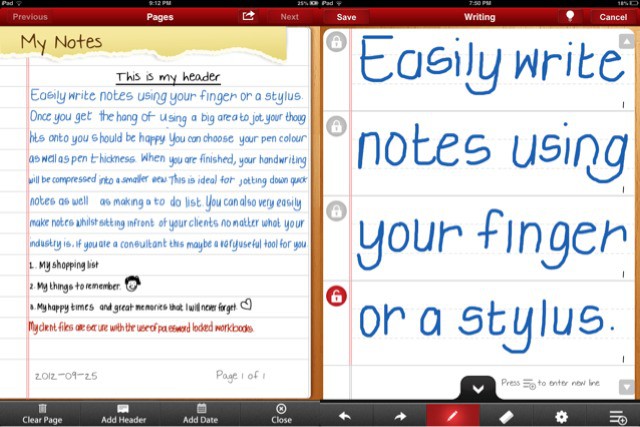Simply Write for the iPad is just about the closest you’ll get to an electronic piece of paper. The app is designed for handwriting, and for getting out of the way. And its clever close-up writing method for text input makes sure it does both.
There are a bunch of closeup, zoomed-in handwriting-capture apps, including my favorite Noteshelf. But even these are complex next to Simply Write.
The screen is divided into four rows. Big rows. You write on these with your finger or kids-crayon-sized stylus, moving to the next row when the current one is done. The app then joins together and shrinks your
scrawls to make a neat sheet of virtual paper, with small, tidy lines of writing. Just like you were supposed to do in school.
The non-active rows are locked, so you can rest your wrist on the screen, and export is to Dropbox, e-mail or AirPrint. And that’s about it (with the exception of a few simple options).
Bad design elements include the lack of a confirmation on the “cancel” button which appears on the input page. It’s possible to lose a whole page of writing without being asked twice.
I love Noteshelf, but for quick notes it is often overkill. And while Simply Write isn’t close to the great ink engine of Noteshelf or Penultimate, it’s fast and easy. Kind of like a Drafts for handwriting.
Available now for a measly $1.
Source: https://www.ziggytech.biz/