You know what’s neat about Apple ditching things like Street View from its Maps app? What’s neat is the vacuum which it left, and the apps which have rushed to fill it. WhatsGoLa might not be the first Street View app in the App Store, and it certainly isn’t the best named, but it might be the cutest.
WhatsGoLa works on iOS 5 as well as iOS 6, although in 6 you get to use Apple’s cool new map tiles. Usage is normal: you can pinch and scroll around, and locate yourself on the map. Tap the little Street View man to enter full-screen Street View.
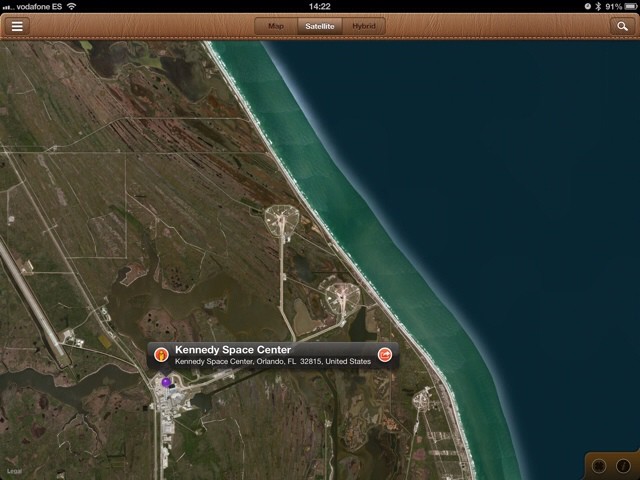
Once here, you can swing your device around and the accelerometers and compass will follow your movements, giving you a virtual view of the street ahead. And there’s even a gimmick: you can tap the camer button to snap a screenshot of the scene, as if you were actually there. Or as if you were actually there in the past squatting on the hood of the Google Street View car.
You can also pull up photos of the chosen location from Panoramio, and browse a whole bunch of pre-selected locations (parks of the world, the Antarctic and more). Finally, you can save your own bookmarks.
WhatsGoLa is polished, and easy to use. But somebody really need to integrate their Street View app into Apple’s transit maps API if that’s at all possible.
WhatsGoLa is available now for $1 as a Universal app.
Source: WhatsGoLa Camera


