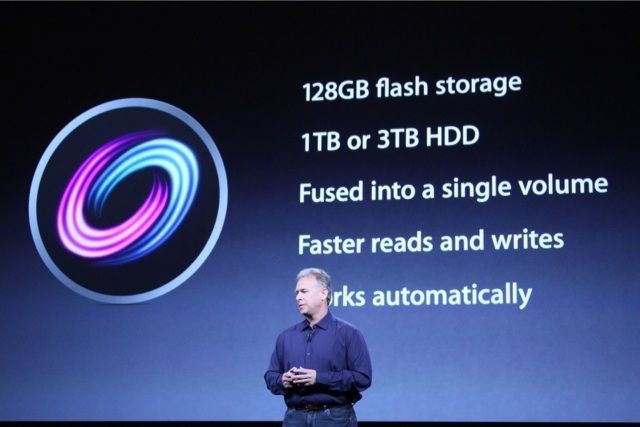There were a couple of big surprises yesterday at Apple’s iPad mini event. The first was the pricing of the iPad mini itself: while everyone anticipated a $249 or $299 starting price, the iPad mini actually starts at $329… a good $70 higher than devices like the Google Nexus 7.
But there was another surprise. No one heard a peep in the last few months about Apple’s new Fusion Drive, a combination solid state and platter based hard drive that “fuses” the best aspects of flash and traditional hard drive storage.
Those aspects? Solid state drives (or SSDs) over much faster reading and write speed, as well as “instant-on” boot up from sleep or power down. This leads to huge performance boosts all across the Mac. Traditional hard drives, however, have a couple key advantages: they are both cheaper and have more capacity, allowing you to easily store massive media libraries.
So what’s the point of the Fusion Drive? Simple. It’s the best of both worlds: the speed and instant-on of an SSD, with all of the storage space of an HDD. But how does it work?
Initial speculation when Apple announced the Fusion Drive yesterday was that it was essentially a hybrid disk drive. like the ones made by Seagate. Hybrid disk drives have two sections to them: a smaller flash boot section and a spinning disk that can cache files temporary in flash for read or write if need be.
Hybrid disk drives have been around for a while, but they haven’t proven to be very popular. You might think, then, that Apple is reinventing the wheel with the Fusion Drive, taking an old technology and putting their layer of marketing polish on it. But that’s not actually the case.
In actuality, from the way that Phil Schiller described the Fusion Drive yesterday, it actually works more like an enterprise disk array. Here’s Ars Technica’s fantastic explanation:
Most big disk arrays have different types of storage—some slow spinning disk, some faster spinning disk, and some solid state storage—and some have the ability to monitor what data is being accessed the most and can automatically move that data to a faster tier of disk as needed. These features typically operate at the block level, below the files, and can be done on large or small chunks of data, depending on what’s hot and what’s not. Auto-tiering also includes the ability to take data that is no longer in demand, or no longer “hot” and demote it down off of fast disk and onto slower stuff. In this way, a file that doesn’t get accessed very often might be stored on slow SATA disks, but if a hundred people need to open it repeatedly over a short period of time, it will get pulled up and kept on SSD until it’s not needed anymore.
In other words, Fusion Drive is advanced server grade technology that has actually migrated down to the Mac from huge enterprise disk arrays. Files are moved in and out of flash permanently depending upon your real-life usage, guaranteeing a constantly refined and fine-tuned user experience, with none of the compromises of flash.
Well done, Apple. Now when can we see Fusion Drives in the MacBook line-up?
Source: Ars Technica