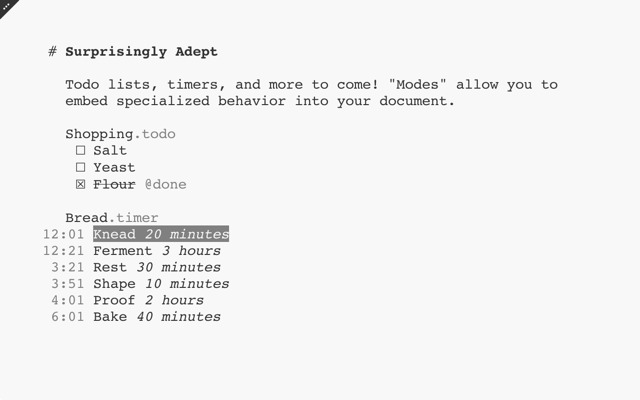Plain text geeks, prepare for nerdgasm: Jesse Grosjean’s Folding Text app is out of beta and in the Mac App Store. Folding Text, as you may remember, is a Markdown-compatible plain text editor with special superpowers.
Do you keep your notes and todo lists in plain text files? And do you wish that plain text was sometimes a little more powerful? Maybe you could add a dynamic to-do list with check boxes there in the middle of your document? Or even add a timer that actually counts down right on the page.
This is just what folding text does.
Right now the $15 app is basic, as in “1.0 basic”. It has two main features, one of which will surely be turning future versions into mini operating systems inside a .txt file. The first is the folding part, which lets you click any header text in your file (headers are denoted Markdown-style with a # at the start of the line) and fold it. This lets you collapse part of the document you don;t want to see, or — in the related Focus mode, to collapse everything but the section you’re working on.
This is neat. But the meat is in the modes. Modes look like file extensions, and control how the app treats the following paragraph. Currently the modes available are “.todo” and “.timer.”
Typing Example.todo, and then typing a list underneath
- Like
- This…
… will result in a list with checkboxes, as in the screenshot at the top of this . Checking the box causes an @done tag to be applied to the end of the line, making this semi-compatible with Grosjean’s excellent Taskpaper app.
Timers work the same way, only instead of lists you see timed events (see the picture above. Again). Clicking on a timer starts it counting down.
And being plain text, you can open and edit the file with any text editor you like.
Folding Text is neat right now, and has huge potential. One plan is to make the modes shareable, so users can create them and swap them. I like it quite a lot, and if I used my Mac for more than converting video files to watch on my iPad, then Folding Text would probably be my go-to todo app.
Source: FoldingText
Thanks: Jesse!