Multi-touch? Pah, that’s so last year. Gestures are where it’s at. Only yesterday, we reported on a prototype wrist-mounted motion detector; today, we’re trying out Flutter, a free OS X app that we first mentioned back in March when it was still a demo.
Now it’s available in the Mac App Store. It claims to put gesture controls at your, um, fingertips, using your Mac’s built-in webcam.
Does it live up to the hype? Well, sometimes.
When you first open Flutter, you’ll be guided through a simple lesson on using it. Right now, the app only works in a handful of applications – iTunes, Spotify, VLC, Quicktime, and MPlayer X.
As you’d expect from reading that list, it’s used as a playback command: holding your hand upright, palm flat and facing the camera, is the pause/play command. Make a hitch-hiker’s thumb pointing to your right for Next Song, and pointing to your left for Previous Song. That’s about it for the time being, although more gestures/commands are promised by the developers.
But does it actually work? Better than I expected, but not perfectly.

I’ve found that it takes a bit of getting used to. The first few times I tried the gestures, the app often didn’t respond. I’d be left with my hand dangling in mid-air, waiting for my computer to do something.
But after repeated attempts, it was as if I hit a “sweet spot,” finding the optimum distance between my hand and the webcam. It also helped to make the gestures very firm: to pause a song, I raised my hand at speed, and held it rigidly flat in front of the camera. Like I was slapping an invisible window in front of my face. That seems to work very well with play/pause; the next/previous command still fails quite often, but maybe there’s a different “sweet spot” for that.
I also experienced just one false positive, when the music skipped to the next song without my raising my hand at all. Maybe my nose looks like a thumb, and people have just been too kind to mention it before.
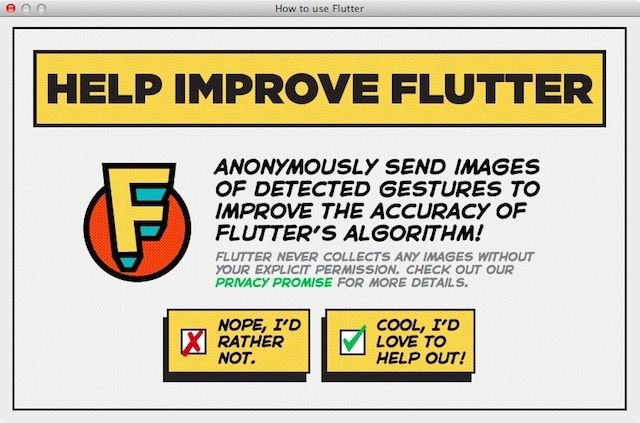
There’s not much to Flutter at the moment, at least not to see. But I have no doubt that a great deal of hard work has gone into the technology that makes it work, and when it does work, it gives you that “wow” feeling, like you’re using something brand new.
In a few years from now, gesture controls will be everywhere and we’ll think nothing of using them all the time. But for the time being, Flutter is helping us take the first steps in that direction, and is an impressive start. That it costs nothing is even more startling. Get your copy now.
Source: Mac App Store
![Control Your Music With A Wave Of Your Hand, For Free [Review] Are you ready? Raise your hand](https://www.cultofmac.com/wp-content/uploads/2012/10/flutter1.jpg)

