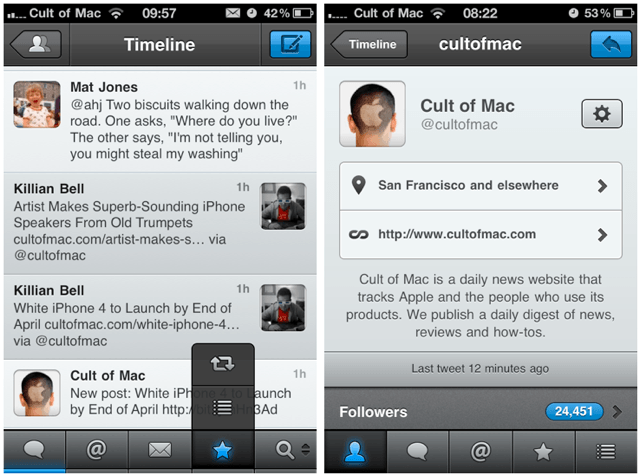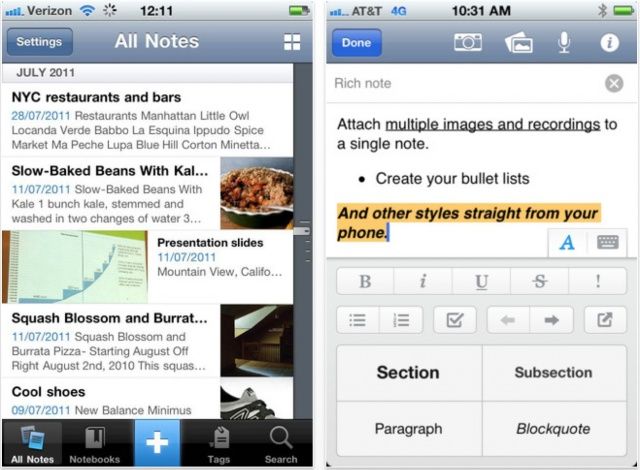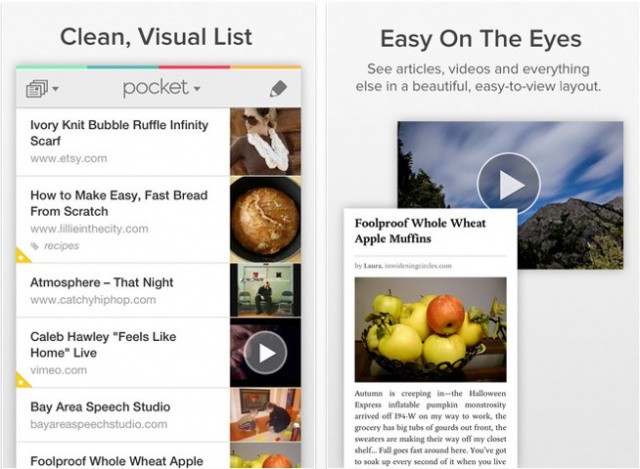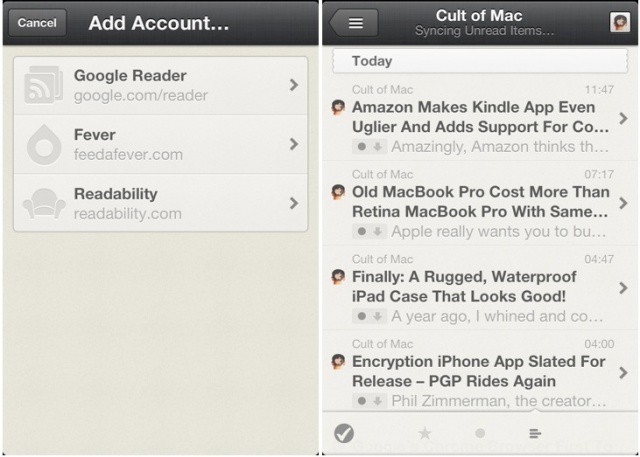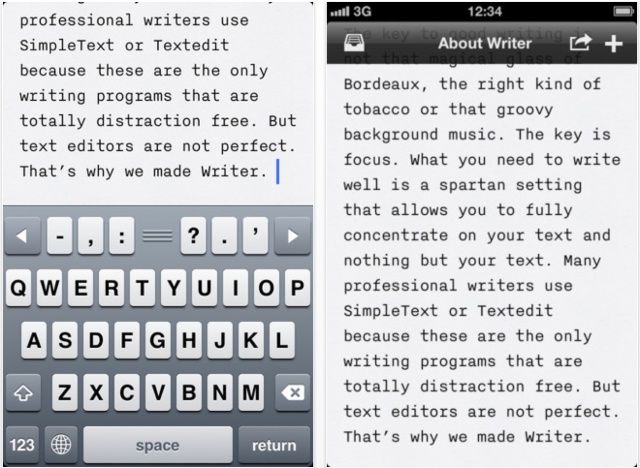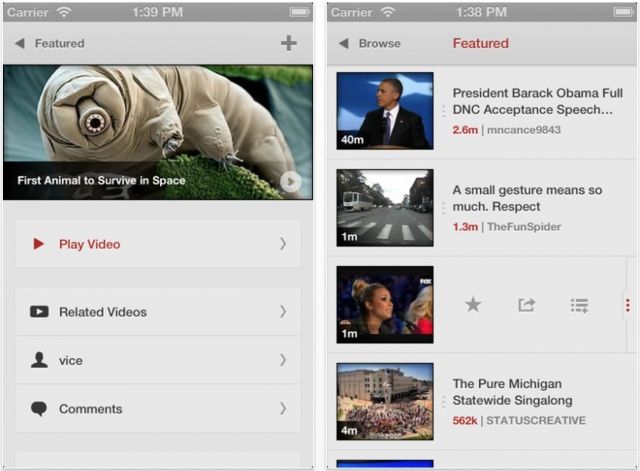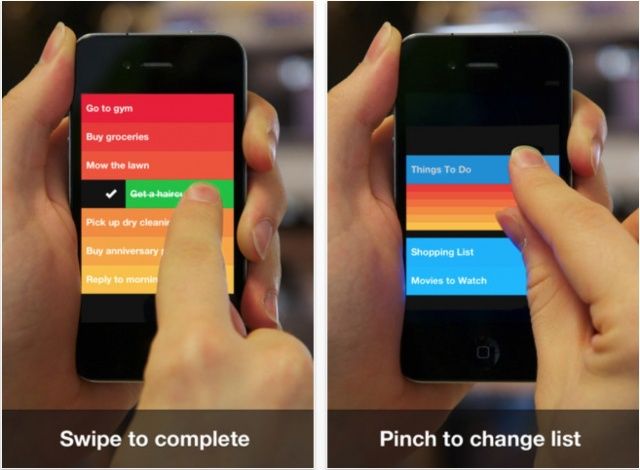After lovingly unboxing your new iPhone 5 today, the first thing you’ll do is install all your favorite iOS apps. But what if you don’t have any? What if this is your first iPhone? Well, we’ve compiled a list of must-have apps for iPhone 5 to get you started. We’ve got Facebook, Twitter, and YouTube clients; news readers; note-takers; word processors, and more — and everything in the list has already been updated to take advantage of the iPhone 5’s larger display.
So dive in and check out the best apps to get you started with your new iPhone 5.
Tweetbot — $2.99
If you’re a Twitter user, you should have Tweetbot installed on your new iPhone 5. It’s by far the best Twitter client there is for iOS. It’s packed full with awesome features, including support for multiple timelines, smart gestures, native push notifications, the ability to sync your timeline with your other iOS devices, mute filters, and support for services like Pocket, Instapaper, Readability, and more.
What you’ll love most about Tweetbot, however, is its user interface. It’s beautiful from top to bottom — and simple to use.
Evernote — Free
If you’re using your iOS device to make notes, and you want more functionality than that offered by Apple’s built-in Notes app, then give Evernote a try. Not can you use it without paying a penny, but it’s one of the most complete note-taking apps you’ll find for iOS.
Evernote helps you remember everything. Use it to jot down notes and save your ideas, to create to-do lists, to save photographs, and to record voice notes and memos. You can even use it as a place to send URLs that you want to check out later.
All of the notes you create are searchable, so it’s quick and easy to find whatever it is you’re looking for. What’s more, you can organize notes by notebooks and tags, so for example, you can have dedicated notebooks for personal and professional things, or for each of the project’s you’re working on.
What’s great about Evernote is that it isn’t just an iOS app — it’s a service that’s available on a whole host of platforms. So you can use it on your new iPhone as well as your iPad, your Mac or PC, and even any Android, BlackBerry, or Windows Phone devices you may own.
Pocket — Free
Pocket is a wonderful read-it-later service that lets you store almost anything you find online for later. When you’re browsing the web, or even scrolling through your timeline on Twitter, and you find an article or video that you’re interested in, but don’t yet have time to read, you can send it to Pocket and enjoy it whenever you get some spare time.
More than 300 apps support Pocket, so you can send content from almost anywhere, including Tweetbot, Flipboard, Pulse, Reeder, Zite, and more. You can also install a Safari bookmarklet that will allow you to save things from Safari, too.
Like Evernote, Pocket can be accessed from almost anywhere, so the content you save on your iPhone can also be found on your computer and other mobile devices.
Reeder — $2.99
If you’re a Google Reader user, Reeder is the best way to access your RSS feeds on your new iPhone. It sports a beautiful user interface that makes navigating thousands of stories a breeze, plus handy gestures that allow you to quickly flip between articles, and mark them as read, unread, or star them as favorites.
Reeder also lets you share stories almost anywhere, including Readability, Instapaper, Pocket — as I mentioned above — Evernote, Pinboard, Delicious, Twitter, Facebook, and via Messages and Mail.
iA Writer — $0.99
If you use your iPhone to draft letters, stories, articles, or anything like this while you’re on the move, iA Writer is a great word processor that’ll help make the job easier. The thing I like most about it is that it’s very clean and simple; when you’re writing, you see just your page and the keyboard.
The keyboard is extended to make it easier to access common punctuation marks, and arrow keys for moving your cursor between words and letters. iCloud sync means that any documents you create or edit will automatically appear on other iOS devices, and on your Mac. The app also boasts Dropbox integration so that you can store your documents in the cloud.
iA Writer was designed to “make sure your thought goes into the text — and not into the program.” And it works just as intended.
Jasmine — Free
The built-in YouTube app is gone in iOS 6, and Google’s official one isn’t yet built for the iPhone 5. But fortunately, Jasmine is. Jasmine is a third-party YouTube client that boasts a smooth and responsive user interface, full playlist support, parental controls, comments and replies, AirPlay, and more.
It also allows you to share video on Facebook and Twitter, and even includes a night theme for browsing YouTube in bed. The thing I like most about Jasmine is its clean user interface. There are a lot of third-party YouTube clients out there, but none are as pretty as this one.
Jasmine works on your iPad, too.
Facebook — Free
Yes, your favorite social network is ready for iPhone 5. I won’t go into Facebook too much, because I’m sure you’re already familiar with it. But what I will say is that this app has been fantastic since the company ditched HTML5.
It’s smooth and responsive, and significantly faster than ever before.
Clear — $2.99
Clear is quite possibly one of the most delightful iOS apps you could ever wish to spend your hard-earned cash on. It’s a task management app that hopes to make your life a little easier.
Unlike most task management apps, Clear is incredibly simple to use. It’s entirely gesture-based; you swipe down to create a new item, swipe right to complete it, and swipe left to delete it.
You can have multiple lists for different things, such as your shopping list or a project you’re working on, so it’s easy to keep track of your tasks. And on iPhone 5, Clear has 18% more “productivity pixels.”
![Must-Have Apps That Truly Take Advantage Of What Your New iPhone 5 Can Do [Roundup] Screen Shot 2012-09-21 at 15.42.31](https://www.cultofmac.com/wp-content/uploads/2012/09/Screen-Shot-2012-09-21-at-15.42.31.jpg)