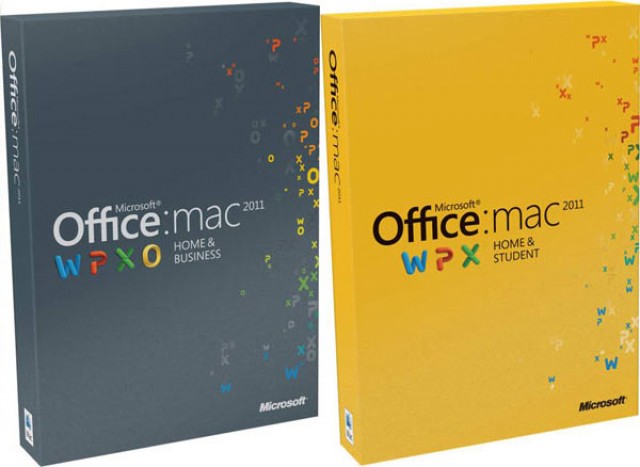The worst thing about having a MacBook Pro with Retina display is having to constantly use apps that don’t support retina display. It’s like looking at a computer screen covered in vaseline. Most apps have already added retina display support, while others have been slower.
Microsoft Office has been in that “slower” category, which has forced users to use some trickery to get Office to display properly on a retina display. Thankfully, users won’t have to jump through hoops any longer as Microsoft just announced that Office for Mac 2011 now supports Retina display for Word, Excel, PowerPoint, and Outlook.
As long as you have Microsoft AutoUpdate set to check for software updates automatically, you’ll be notified when the update comes out so that all your text is crisp and the interface is sharper than ever before.
To update your copy of Office manually, open any Office for Mac program, click Help from the menu bar, then select Check for Updates. You can keep the updates on either manual or automatic.
Source: Microsoft