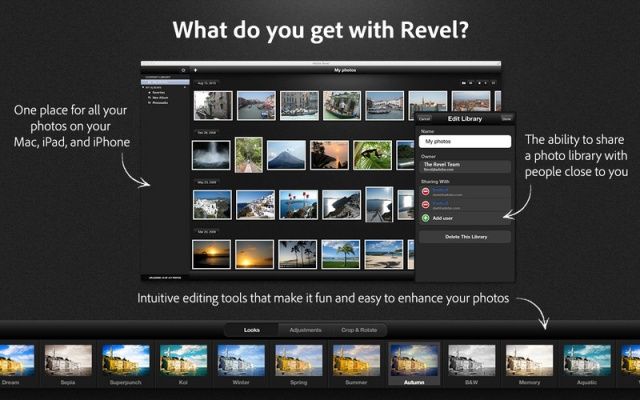Adobe updated their cloud-based photo management app, Revel, to version 1.5 across both Mac and iOS apps. The new version includes the ability to sort photos into albums, share private web albums on the Adobe Revel website, and add captions to photos. Along with an updated user interface and new photo themes, you can use your Facebook ID to sign up for a Revel account.
The app itself is free, but Adobe Revel – previously Adobe Carousel – is a $5.99 per month subscription service that allows access to your photos from any device with the Revel app on it, including your Mac, iPhone, iPad and iPod touch. The photos are stored in the cloud, and are also able to be found on the Adobe Revel website.
Any editing done on one device is automatically reflected on all the others. This includes captioning and photo albums as well. When you sign up for the service via Facebook or one of the apps, you’ll get 30 days of service for free. The subscription fee gets you unlimited photo imports, as well, and you can share your photos from Revel to Facebook, Twitter, Tumblr, and Flickr.
While the activities of the app sound a lot like iPhoto, with albums, sharing, and basic photo editing, having access to the editing tools across devices is something I hope Apple will implement soon. PhotoStream is a pretty fantastic feature, but iPhoto doesn’t have a full synching option like Adobe describes here.
To cancel the Revel subscription at any time (you’ll still be charged the full $6), you manage it from the Subscriptions pane of the Settings app, following the instructions from the Revel description page:
1.Launch iTunes, select iTunes Store from the left bar in the upper-right corner, select the drop-down from your Apple ID and choose Account
2.Toward the bottom of the page, under the Settings section find Subscriptions.
3.Select ManageOn the Manage Subscriptions screen and find Adobe Revel.
4.Select the right-arrow icon to adjust your subscription settings
Source: AppShopper