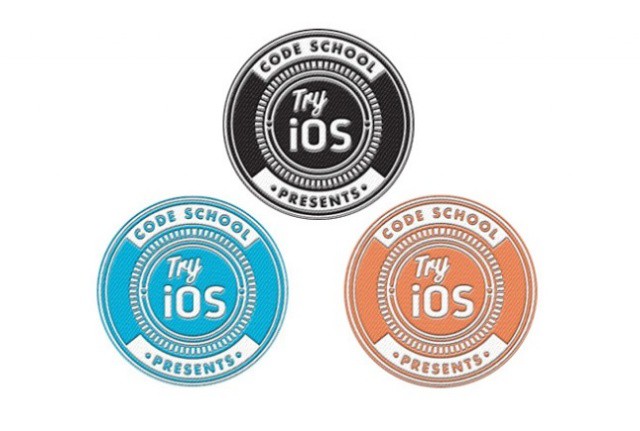Ever wanted to try your hand at iPhone app development? The folks at Code School want to teach you, via a series of web-based coding courses focused on learning to code for iOS now available for backing at Kickstarter. The new set of coursework is called Try iOS, and it will use video, in-browser activities, and a hands-on approach to teaching anyone how to code for the iPhone.
We want to create Try iOS, a Code School course which teaches how to build your own iPhone apps. Our course will combine high quality screencasts, in-browser code challenges, and gamification principles to make learning fun. There will be no need to install anything, since students will build iPhone apps using our in-browser iPhone simulator.
Code School was created by Envy Labs, which started out as a web development agency in Florida. They created Code School with the goal of teaching people how to code a variety of technologies, including Rails for Zombies, the Mobile Web, Node.js, and Try Git. All their courses are based on a “learn-by-doing” philosophy with browser-based exercises and real-time learning feedback.
Try iOS, their latest project, is now at the Kickstarter stage, looking for $50,000 in funding, $20,000 of which is for a large Mac Mini “farm,” which will have a server-side iOS simulator on it that can be used in the browser by students enrolled in the course. The rest of the funding will go to:
The educational materials.
The graphic design & branding.
Coding up the in-browser challenges (usually the most expensive part).
Building and scaling the simulator technology.
The front-end development.
Film production.
Refining the course based on feedback.
Ongoing support and hosting.
If we raise additional funding than our ask we’ll simply add additional levels of content, so please help us spread the word.
You’ll need to have a basic knowledge of programming in any language to take the course. The project page suggests free website Codeacademy to brushup on those basic skills first.
Try iOS has a little over $45,000 pledged already, with 25 days to go, so head on over and back the project if you find it compelling enough. If you pledge $25 or more, you’ll get to take the course itself when it’s ready.
Source: Kickstarter