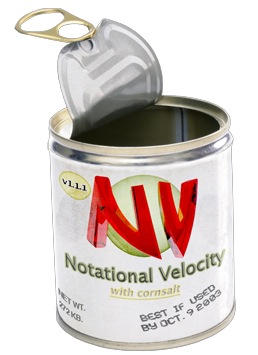What is it? It’s Notational Velocity, one of the best and yet most overlooked note apps for OS X. You should download it immediately.
Why it’s cool Because if you want to store text notes, many hundreds or thousands of them, and then be able to search through them at lighting speed, there is no faster or simpler way of doing it.
Everyone has an app to store notes and jottings in, and everyone’s got an opinion on them. And yes, everyone knows that TinderEverJimboDevonBook can do an awful lot more than Notational Velocity. But that’s not the point.
NV isn’t about the feature set, it’s about speed. It was made to be used from the keyboard. There are no controls to click on even if you wanted to.
And in use, it’s a lesson in minimalist design. To create a note, you just type. If there are similar notes in there already, it will display them instantly; if not, hit return to finish typing the note’s title and start typing its contents. And that’s it. All you ever need to know is Command+L to return to the search box (the same shortcut used in most browsers for going to the address bar).
I used NV for years as my all-purpose notebook. Everything went into it, including lecture and meeting notes, clippings from the web, recipes, and the entire contents of my address book. (I only switched to Apple’s Address Book app when I bought my iPhone.) I haven’t used NV for some time now because I wanted to store PDFs in the same place, which it doesn’t support. But that doesn’t mean I don’t still have a soft spot for it.
What’s new? NV hasn’t been updated for about five years now. Which wasn’t a problem, because the old version still worked perfectly. But the freshly-released version 2.0 is fully Snow Leopard compatible, and has a bunch of other features too. Developer Zachary Schneirov has open-sourced the whole thing too, so who knows where NV will go next.
What can’t it do? NV was built for text. So it can’t store images. It can’t store PDFs. It doesn’t have folders, or sub-folders, or sub-sub-folders. It’s the ultimate digital shoebox, into which you can throw your stuff with no additional organizing or filing whatsoever. Search is all you need.
Marks out of 6? 112.
Where to get it Here: Notational Velocity.