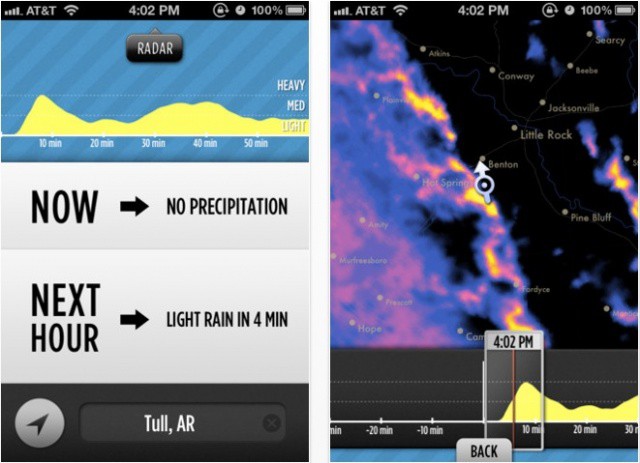If you visited the site yesterday, you’ll already be aware that Cult of Mac’s weekly must-have apps and games roundups are now back. This is where we choose our pick of the best new releases and updates to hit the App Store in the past week.
This week’s feature includes the official Klout app, which has finally made its way to iOS; a great service for storing and syncing your passwords from security specialists Norton; a beautiful weather app, and more.
Klout — iPhone (Free)

Klout, the free service that provides you with a rating based on your online influence, has finally made its debut on the iPhone. This free app gives Klout users the ability to view their score anytime, anywhere; and discover new people and new content that promises to “enhance your social experience.”
The app offers some nifty features like the option to display your Klout score on your home screen at all times, and push notifications to alert you about changes to your online influence.
Norton Identity Safe — Universal (Free)
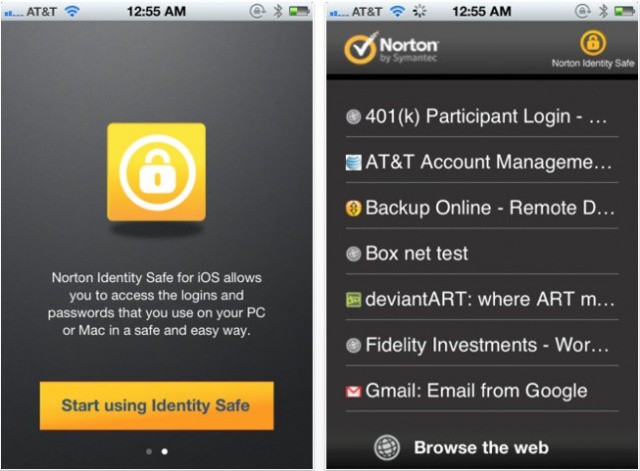
Security specialists Norton have created an incredible new tool that provides you with a way of storing and syncing all your usernames and passwords to your favorite websites. It’s simple to use; all you have to do is input all of your credentials for all of your online services.
It’s completely safe, so you don’t need to worry about anyone stealing your data, and once your details are saved, Identity Safe will sync them to your Mac or PC and other mobile devices so you always have your passwords with you wherever and whenever you need them. This ensures you don’t need to keep resetting your passwords when you forget them.
Dark Sky — Universal ($3.99)
Dark Sky is a beautiful new weather app that takes things back to basics. It’s designed to tell you simply what the weather is like right now, and what it’ll be like in an hour, “so you’re free to walk the dog or play another set of tennis,” safe in the knowledge that you’ll stay dry.
Dark Sky promises that it can provide accurate minute-to-minute predictions for your precise location.
Groove 2 — Universal ($1.99)
Groove 2 was already my favorite music app on iOS, but with its latest update, it’s even better. It now supports the new iPad’s high-resolution Retina display, meaning it looks even more gorgeous than it did before; and provides the ability to shuffle albums and playlists for those who (like me) don’t like to listen to things in order.
Its developers have also resurrected the old ‘Playlist End Action’ feature which allows you to specify how you’d like Groove 2 to act when it reached the end of a playlist. If you haven’t already downloaded Groove 2, I highly recommend it.
LinkedIn — Universal (Free)
LinkedIn got a huge update this week, finally introducing support for the iPad, with high-resolution Retina display artwork for Apple’s latest device. The app already provides quick and easy access to your professional network while you’re on the go, allowing you to find and connect with over 150 million users worldwide.
The app also provides access to your groups, the latest industry news, and gives you the ability to share content with your network from wherever you are. A new calendar feature in version 5.0 also lets you see the LinkedIn profile information of the people you’re scheduled to meet.
Screenshot Journal — Universal ($1.99)
Cult of Mac’s reviews editor Charlie Sorrel accurately describes Screenshot Journal as “like iPhoto for your iOS screenshots.”
The (universal) app does one thing: gather all the screenshots from your camera roll and organize them for your viewing pleasure.
On launch, Screenshot Journal parses your camera roll for screenshots, filtering from all the Instabreakfast and Instadoggie photos cluttering it up. The resulting thumbnails are sorted by month.
Tapping a thumbnail takes you to the viewer. Here, you can zoom in way more than you can in the photos app (200%, 400%, 800%, 1600%, and 3200%), and without the fuzzy pixel interpolation added by Apple. Instead, you get sharp-edged pixels (essential for inspecting UI components) and you can even overlay a grid.
What’s Your Favorite?
So that concludes our list of this week’s must-have iOS apps. If you’ve picked up something that you think we should have included, be sure to let us know about it in the comments.
![This Week’s Must-Have iOS Apps: Klout, Norton Identity Safe, Dark Sky & More [Roundup] Klout finally makes it way to the iPhone, Norton provides us with a great way to store our passwords, and LinkedIn finally gets iPad support.](https://www.cultofmac.com/wp-content/uploads/2012/04/Screen-Shot-2012-04-27-at-17.38.34-2.jpg)