Have you ever wished that there was an easier way to check your data usage on the iPhone? For those of us that aren’t lucky enough to have a grandfathered unlimited plan, bits are precious. It can be too easy to blow through a 1GB data plan in a month’s time.
If your iPhone is jailbroken, you have access to a great tweak called Data Usage Monitor. Once installed, your usage will be shown unobtrusively in your iPhone’s status bar. The beauty is that it will only appear whenever you are using data.
Developed by the talented Elias Limneos, Data Usage Monitor is about as simple and helpful as it gets. The tweak comes with a preference pane in the Settings app where you can enter your data plan details. There’s also the option to monitor Personal Hotspot usage if you use that iOS feature.
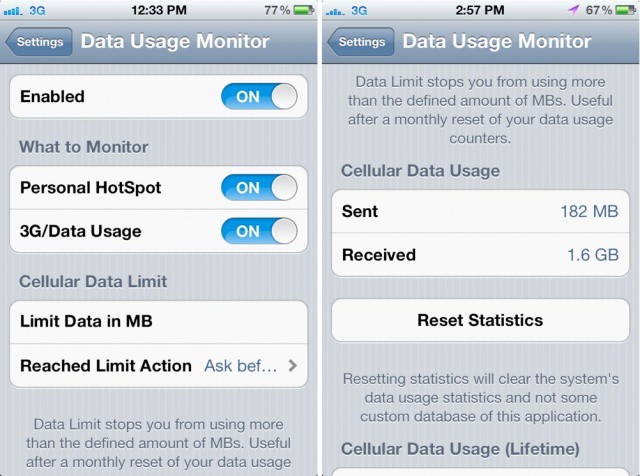
A convient part of Data Usage Monitor is that you can scroll down in the preferences pane to view Apple’s data analytics. You will need to reset your statistics here at the end of every bill cycle to get an accurate look at how much data you’ve used. There’s the option to turn off cellular data the moment you cross your threshold, which could be a lifesaver for those of us that have a tendency to go past the limit. There’s also a lifetime statistic of the data you’ve sent and received since you got your iPhone.
You’ll see Data Usage Monitor in action whenever you are using your iPhone’s data connection. The clock in the iOS status bar will be replaced with your download usage (it doesn’t show upload statistics yet, although the tweak is still monitoring both in the background). Once a webpage has loaded or a video has buffered, for example, Data Usage Monitor will disappear and the iOS clock will be displayed again.
This tweak is perfect if you’re concerned with using too much data on your iPhone. It solves the problem of displaying the actual statistics perfectly, and the option to turn off cellular data automatically is killer. Data Usage Monitor will cost you $2 in Cydia, but it’s worth it.
![Data Usage Monitor Ensures That You Will Never Exceed Your iPhone’s Data Limit Again [Jailbreak] What happened to the time?](https://www.cultofmac.com/wp-content/uploads/2012/03/Screen-Shot-2012-03-29-at-12.01.58-PM.jpg)

