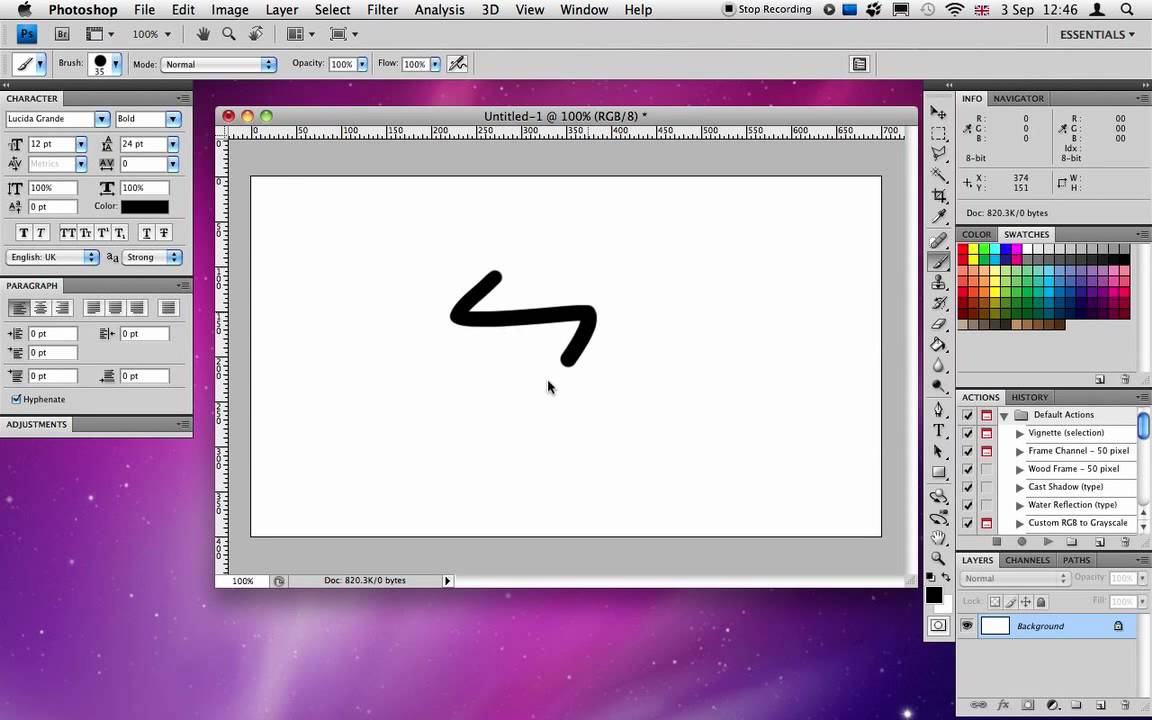Update 2: Thanks to Cult of Mac reader Gus, who noted that certain websites were screwing up his Photoshop. I started playing around with Safari and noticed that sites with embedded Flash were causing the cursor issue. I then recalled Adobe UK PR bod Emma Wilkinson’s tweet from earlier today:
Info: Snow Leopard ships w/earlier version Flash Player, recommend all update to latest, more secure which supports SL https://bit.ly/yP2VA
Sure enough, after installing the Flash update, the problem seems to be gone.
I’ve been a quite vocal critic of Adobe of late, but I’m damn impressed with the company today—it looks like someone is listening, and that’s always a good thing.
Update: Kudos to Adobe. Shortly after this post went up, a ‘Senior Software Product Quality Specialist – Photoshop’ was in touch, and we’re now involved in a discussion to try and figure out what’s going on. Also, Nack is keeping people up to date regarding some of the reported CS3 and CS4 problems.
With any new operating system comes a certain amount of pain, but the transition to Snow Leopard has been relatively easy for me. I’ve had one incredibly nasty hard crash that locked up the Mac, painted vertical stripes down the screen and looped about a quarter-second of audio at maximum volume (it was like the iMac decided to do its own really small horror film), but nothing bad before or since.
A minor exception is Photoshop CS4, which on the face of it works well, but is becoming increasingly quirky. Two bugs I’ve so far discovered that have hampered my workflow quite significantly are: 1) Photoshop deciding to ignore drags from Finder to its Dock icon—half the time, it opens just one of multiple documents; 2) insanely useful Photoshop custom cursors vanishing when the mouse button is held down.
For the latter of those things, I made a quick video (with an exasperated tone of voice). If anyone knows what the hell causes this and how to fix the bug, please post in the comments. (Note the hardware in this case is a 2.8 GHz Intel Core 2 Duo iMac.)
httpv://www.youtube.com/watch?v=DZQRSMzOvKw