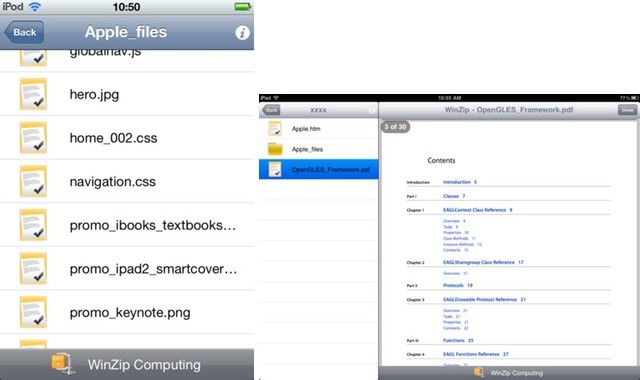Way back in the mists of 1991, in the dark days when Kevin Costner somehow beat Martin Scorsese for the Best Director Oscar (Dances with Wolves vs. Goodfellas. Seriously?), WinZip was first launched. The frustrating, hard-to-use piece of shareware is still going today, and has just elbowed its way into the iOS App Store. That’s right: WinZip is now available for the iPhone and iPad.
Now you can relive those happy days of zipping and unzipping files to mystery directories, never to be seen again. Only thanks to iOS’ lack of a user-accessible file system, you will instead be able to easily find all of your de-compressed archives, and the app will even present itself in the standard iOS “Open In” dialog for ZIP files.
You can also preview most images and other files from within the app.
But what WinZip lacks in UI polish it more than makes up for with a dearth of features. As its name suggests, WinZip supports only ZIP files. Thus, if you receive TAR, GZIP, Stuffit or multi-part RAR files, you’ll be forced to open up another app on your iPhone or iPad. And guess what? All these other apps also unpack ZIPs (I use iUnarchive, which come in free or $5 versions and supports many cloud services, including Dropbox).
WinZip is at least free, and should you decide to download it, you might also consider further Windows-izing your device with Minesweeper.