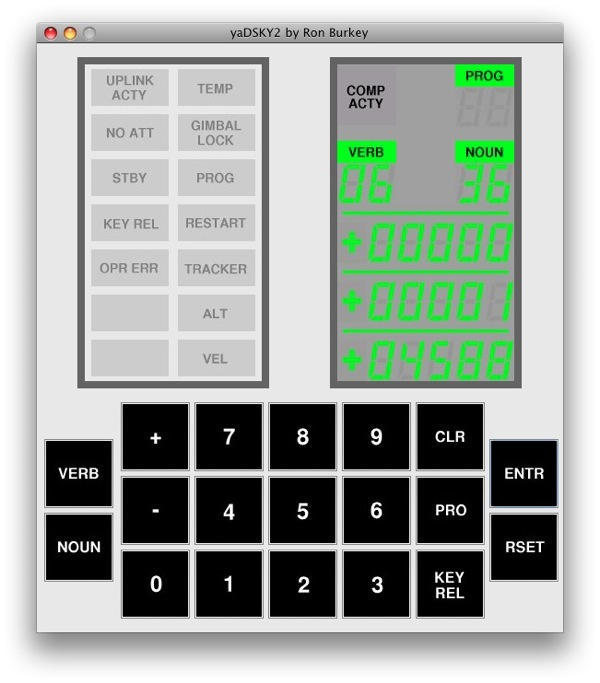All this Moon landing nostalgia is wonderful and I’m enjoying every minute of it, especially We Choose The Moon and the CAPCOM and EAGLE Twitter accounts — anyway.
If you’ve ever wondered whether you could make it as an astronaut, here’s the ultimate test: Virtual AGC for Mac.
What is it? It’s a simulator of the Apollo Guidance Computer (AGC), one of the machines Apollo astronauts depended on to get them to the Moon and back.
The original computer boasted all of 3840 bytes of RAM (yes, that’s plain ordinary bytes, not kilo- or mega- ones) and weighed just over 70 pounds – and that was before you added the separate display/keyboard unit, another 17 pounds. For its time, it was pretty sophisticated stuff; a true multitasking computer.
You can now install the whole thing on your Mac in about 20 seconds. The real challenge lies in working the damn thing. The full instructions are somewhat complicated, but basic operation boils down to entering strings of commands like this: “V-number-N-number-Enter”. Then you have to understand what the result numbers mean.
The command codes are listed on charts of “verbs” and “nouns”. Have a read through and see how many you can memorize. Then see if you can get the machine to display a W matrix of the time from perigee, or something.
If you can manage that, consider yourself enrolled in astronaut training.