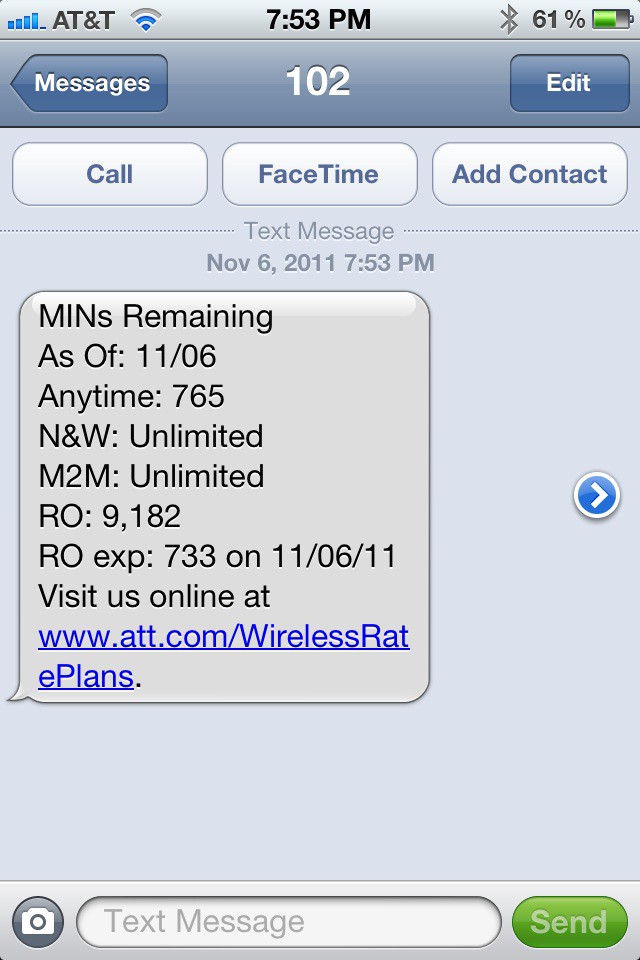Are you an AT&T subscriber who wants to see how many minutes are left on your calling plan? Here is a quick and easy way to get that information sent right to your iPhone.
You can check the number of minutes remaining by accessing the Phone app and dialing: *646# and pressing Call. You’ll see a message stating the information is sent to you in a text message. Once you receive the text message, it will look something like this:
As you can see, in this example there are 765 anytime minutes remaining, unlimited night and mobile-to-mobile minutes, and a whopping 9,182 rollover minutes. On 11/6/11 733 rollover minutes are scheduled to expire.
![Check The Remaining Minutes On Your AT&T Calling Plan [iOS Tips] att-iphone1](https://www.cultofmac.com/wp-content/uploads/2011/10/att-iphone1-e1319158292371.jpg)