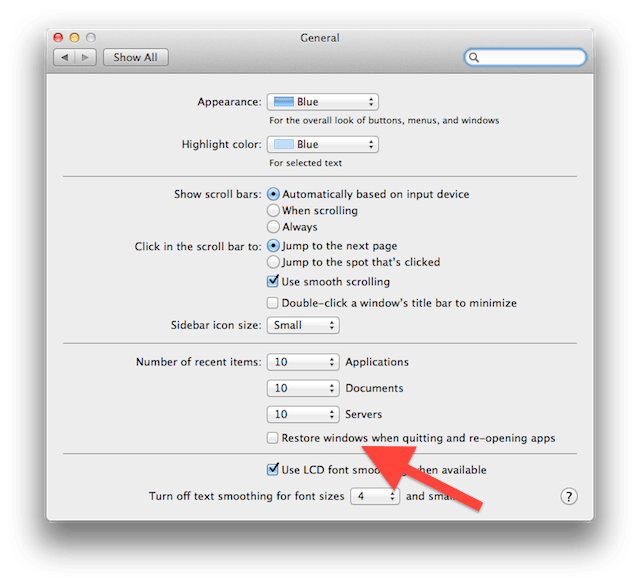Apple has introduced a new feature in Mac OS X Lion called Resume. Resume will automatically reopen all the windows you had open the last time you used an app after you relaunch it.
Not a bad trick for some apps, but for some others it can quickly be really annoying. Here’s a tip on how you can permanently avoid it altogether.
A couple of days ago I gave you a tip on how you can give individual applications open window amnesia, but today I’ll show you how to permanently give your whole system open window amnesia.
If you’ll recall from last time some apps like Microsoft Excel bundled in Office 2011 for Mac don’t work well with Resume and actually can generate errors or just act unexpectedly. Meanwhile other apps like Preview reopen so many previously used windows that they can be pretty annoying.
The solution you can use to permanently turn resume off is tucked away inside of System Preferences. So if you haven’t already launch System Preferences and then open General Preferences.
Now look for the option labeled Restore windows when quitting and re-opening applications and remove the check mark to turn it off. Now your Mac will now longer restore windows for all applications when quitting and re-opening them.
![Permanently Give Apps In Lion Open Window Amnesia [OS X Tips] lionresume](https://www.cultofmac.com/wp-content/uploads/2011/07/lionresume.jpg)