Auto Text Correction
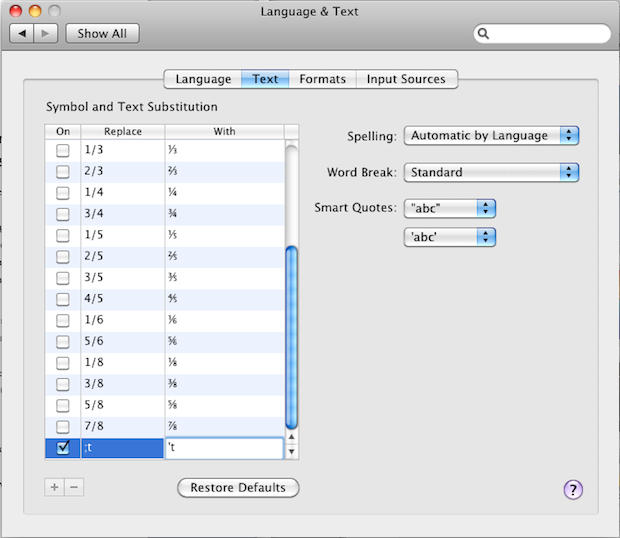
If you always make habitual typing mistakes like “don;t” instead of “don’t,” go to System Preferences>Language & Text. Under the Text tab you’ll find a list of text substitutions. Hit the + sign at the bottom, add your most annoying mistakes, and Snow Leopard will automatically correct them. Only works in certain apps like Mail, iChat and TextEdit. Unfortunately it corrects fun mistakes like “teh” for “the.”
You can also add shortcuts like “tyl” which will type out “Thank you for your letter but this isn’t my department. I refer you to my esteemed colleague, cc’ed here,” and so on. It will also fix curly quotes, which don’t play nice when cutting/pasting text into a webpage.


