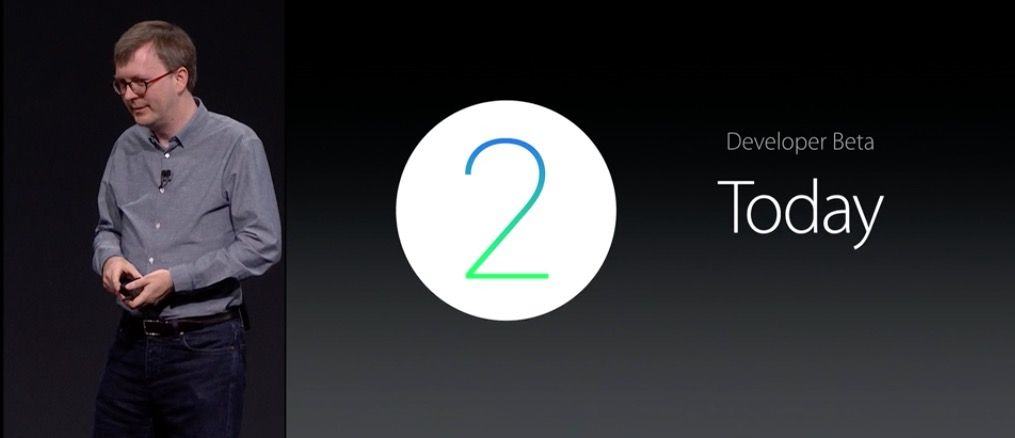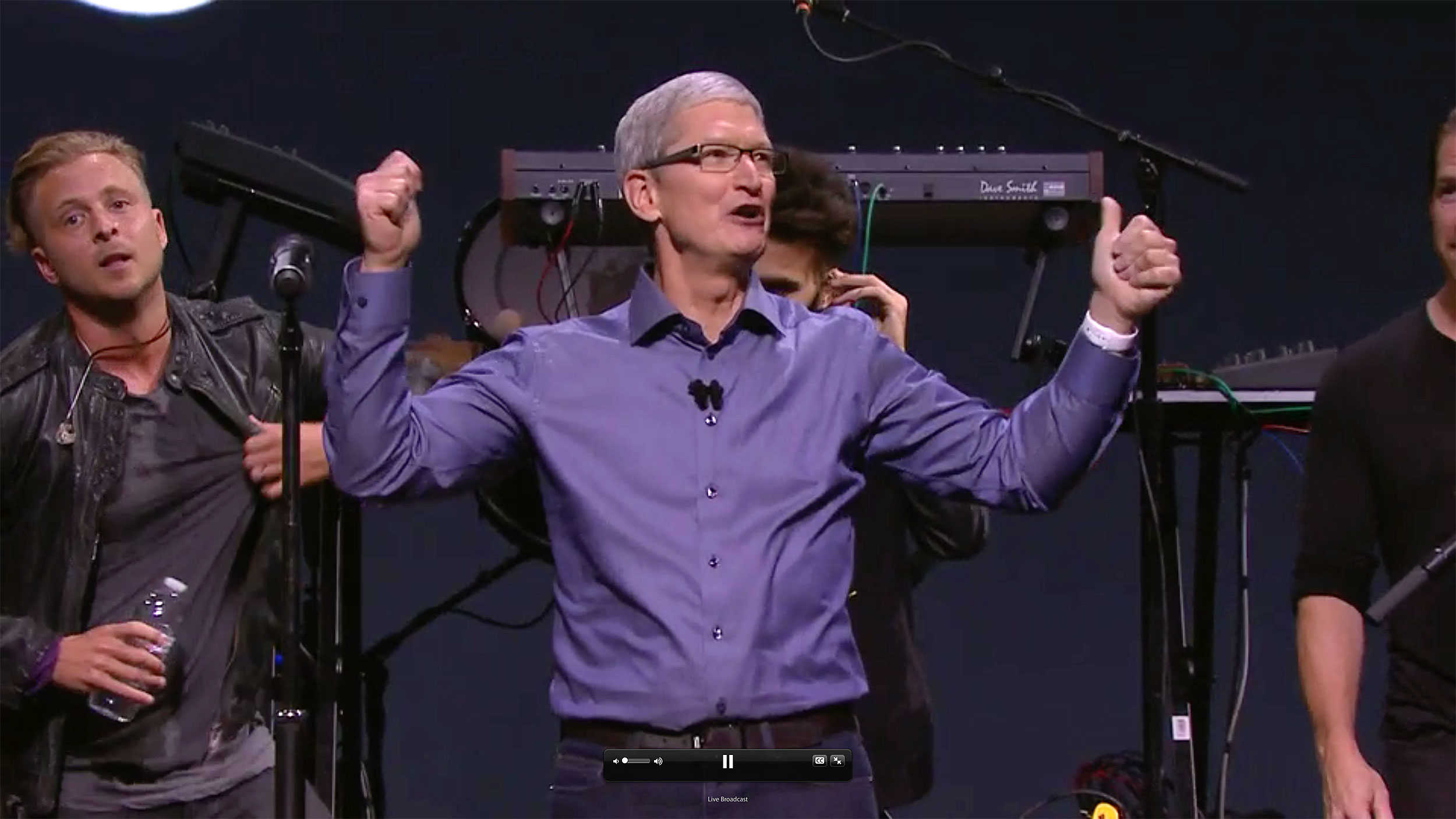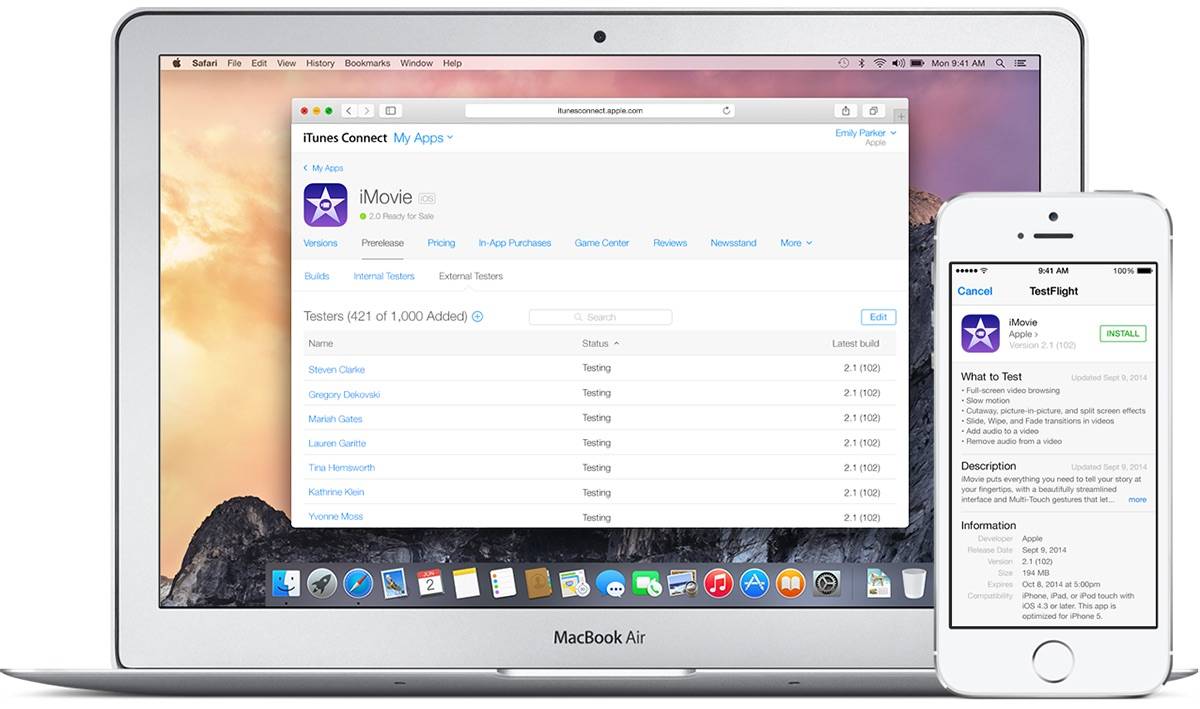At this week’s “Let us loop you in” keynote, Apple revealed a major shift in its smartwatch strategy. Tim Cook tried to dress it up by announcing new Apple Watch bands and a price drop, but the most significant aspect was what he did not say: There was no mention of third-party Watch apps.
After Monday’s keynote, Apple updated its website with a new marketing proposition that represents a tacit acknowledgment that, right now, Apple Watch is only good for three things: notifications, fitness and health.
What happened to the idea that there is an app for everything?